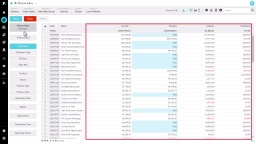Video tutorials

Narrow your search by entity or property

Use custom mode to show target performance
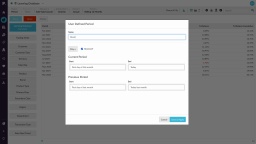
Add user-defined periods

Create a custom period
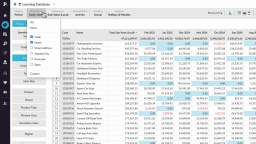
Sort and summarize your data

Create KPI-style gauge, summary and bullet charts
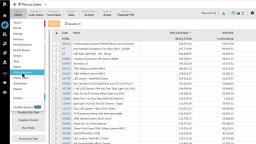
Matrix Variance and Matrix Share mode
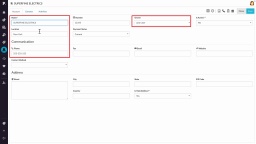
View and update accounts in CRM
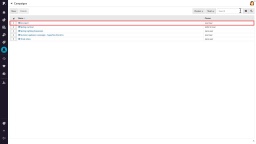
View, edit and create campaigns in CRM
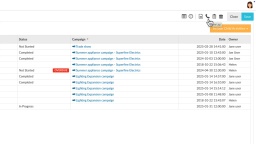
Add an activity in CRM

Create a financial statement

Explore and view dashboards

Monitor your team's Phocas usage
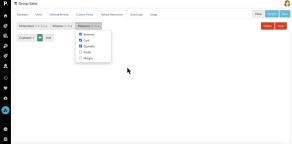
Manage default database restrictions