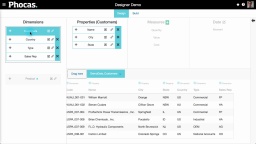Manage default database restrictions
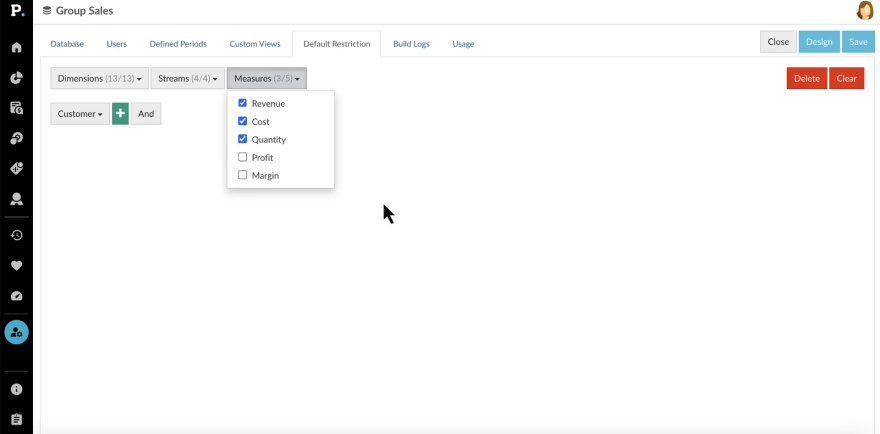
Learn how to manage default restrictions for all users with access to a database, making it easy to set up a secure, default configuration.
Supporting documentation
Related video tutorials
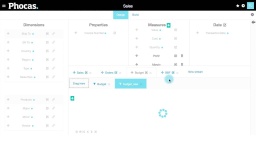
Easy budget upload
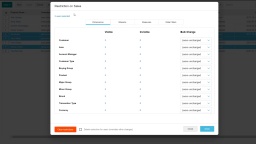
Update users in bulk
Learn how to save time by applying settings, permissions and database restrictions to multiple users at once using Bulk Update. This is often the next step after importing users.

Set user restrictions
Learn how to apply user restrictions in Phocas to control what data individuals or groups can access, so you can ensure users only see the information relevant to their role.