Dashboards
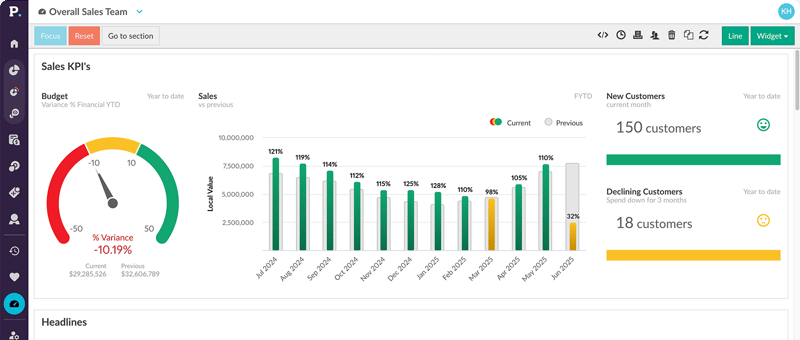
Dashboards 101


In this session, we'll cover how to:
- Create a dashboard that brings together KPIs in one interactive view
- Customize widgets to reflect your team’s key business metrics — like revenue or customer performance
- Use filters to tailor dashboards for different roles, such as sales reps and branch managers
- Track important metrics like revenue vs. Budget and sales by customer

Building advanced dashboards
Building on session 1, we’ll help take your dashboarding skills to the next level by focusing on layout design for greater impact — highlighting key trends in customer retention, product performance, and sales gaps.


In this session, learn how to:
- Dig deeper into widget options to highlight trends like declining customers and gap analysis
- Personalize your dashboard with images, videos, and links to tell a clearer story with your data
- Make your dashboard the hero of your homepage so key insights are front and center for your team

Multi-database dashboarding


This session covers how to:
- Create dashboard lines for different business areas like Sales, Inventory, and CRM
- Use widgets to track key operational metrics like stock on hand and weeks cover
- Filter and drill into data across multiple databases in one dashboard

You might also like
View all
Financial Statements
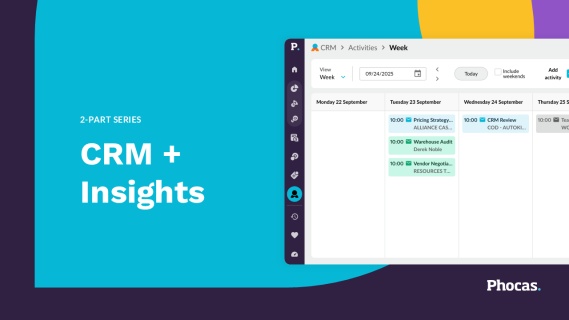
CRM + Insights

Margin Impact & Analysis
