Financial Statements

Financial Statements 101
Easily analyze and report on financial performance to provide better visibility across the business.


In this session, learn how to:
- Build a customized financial statement to meet your specific business needs
- Clone existing statements to create tailored reports for different audiences reducing manual work
- Drill down to transaction level to quickly spot trends and identify risks

Financial Statements – Advanced
Building on Financial Statements 101, create a consolidated financial statement to automate reporting and enable more informed decision-making.


In this session, we’ll cover how to:
- Get a detailed view of the performance of each subsidiary side-by-side
- Review each region in its local currency and quickly switch back to the reporting currency
- Create customized visualizations to see at a glance how the business is performing
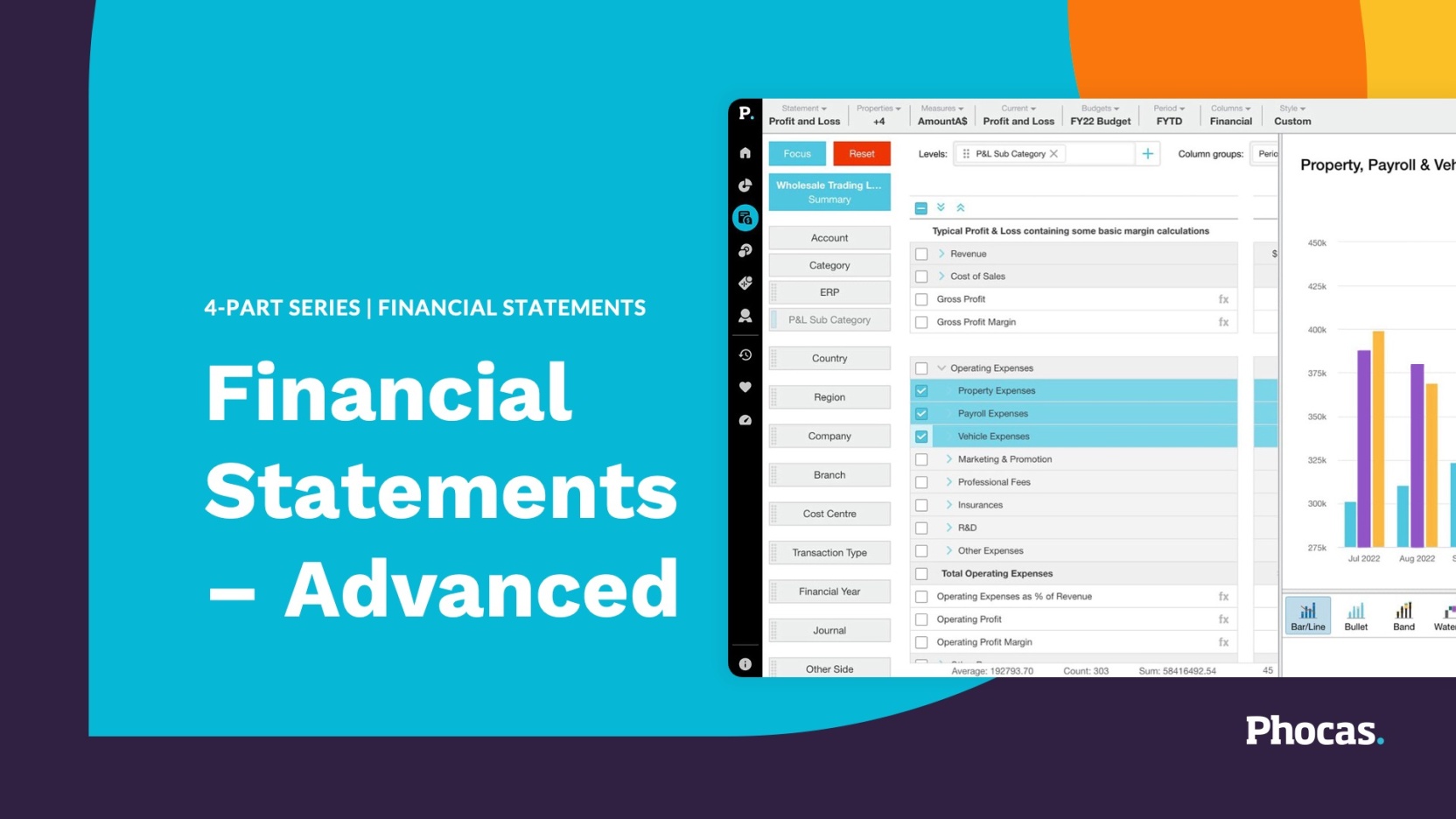
Ratios and statistical streams
Keep track of the operational and financial metrics that drive your business.


In this session, learn how to:
- Use the customize statements functionality to calculate ratios (e.g. inventory turnover)
- Add statistical streams, i.e. units sold, to your financial database
- Create a calculation from statistical streams to combine operational and financial data allowing you to focus on the performance metrics important to your business
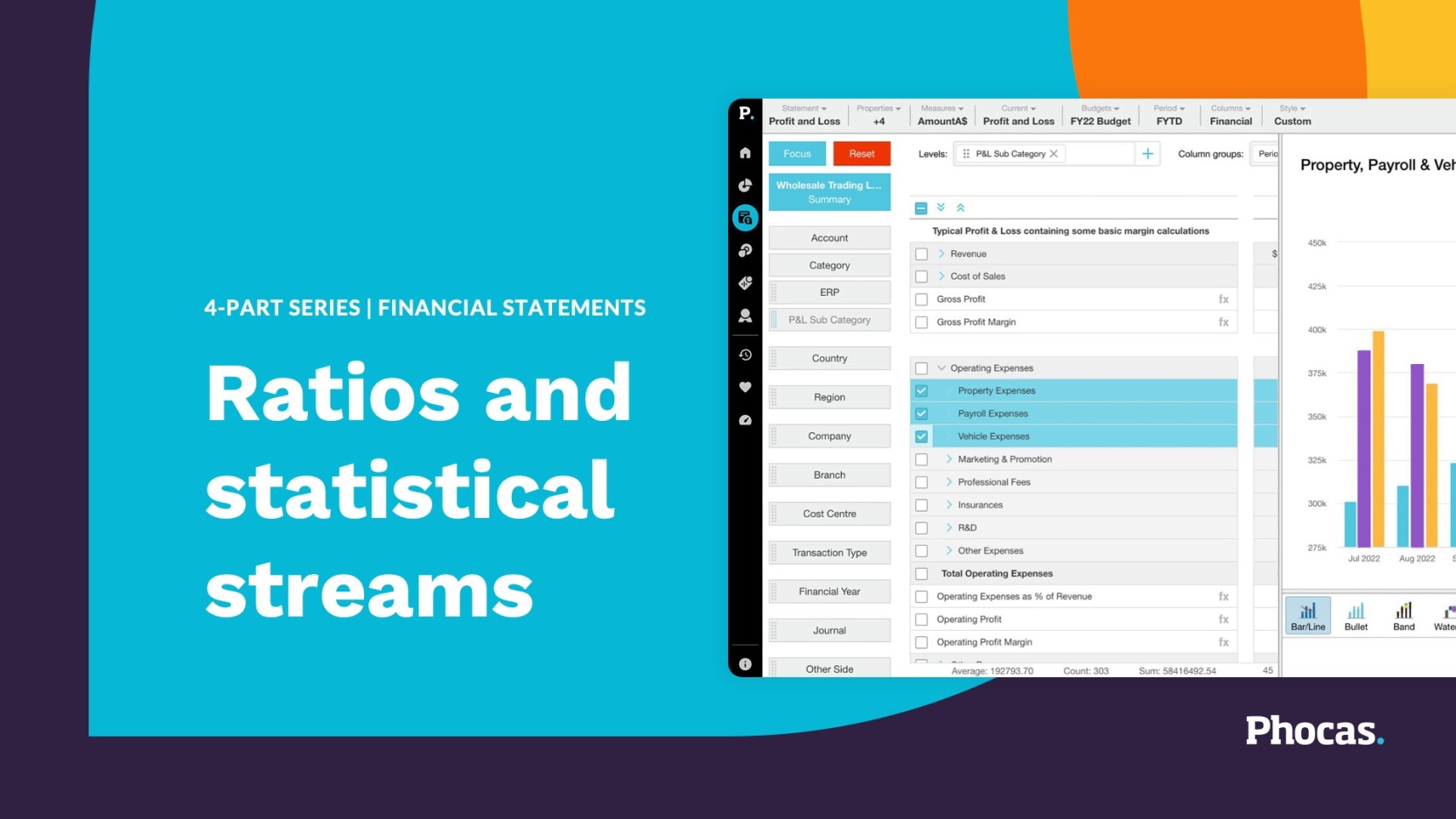
Cashflow - direct and indirect
Understand the movement of cash through your business to know your financial position at any given time.


In this session, learn how to use:
- Account mapping to create an indirect cashflow, highlighting working capital movements and looking at the operating, investing, and financing activities calculations
- Use appropriate category groups to create a direct cashflow, helping the business to understand its cash position
- Financial statements key functions to look at enhanced analysis on the cashflow statement, such as highlighting outstanding loan positions, and net borrowing calculations

Register for Cashflow - direct and indirect now!
You might also like
View all
Budgets & Forecasts
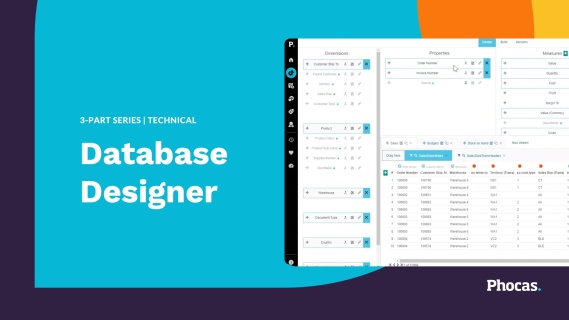
Technical
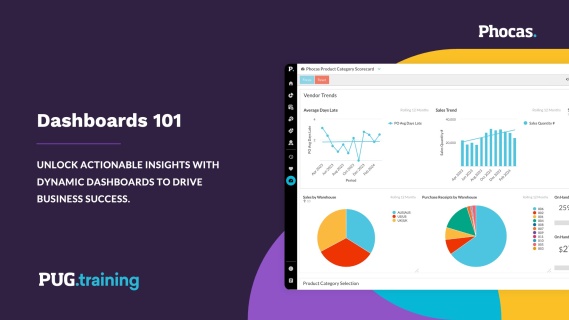
Dashboards
