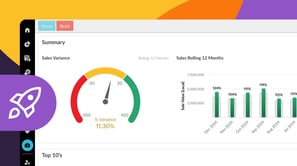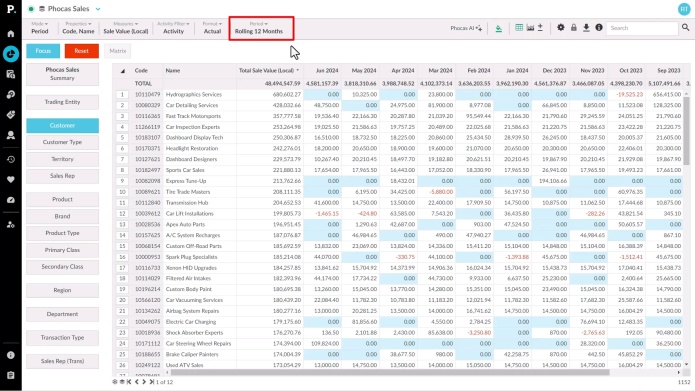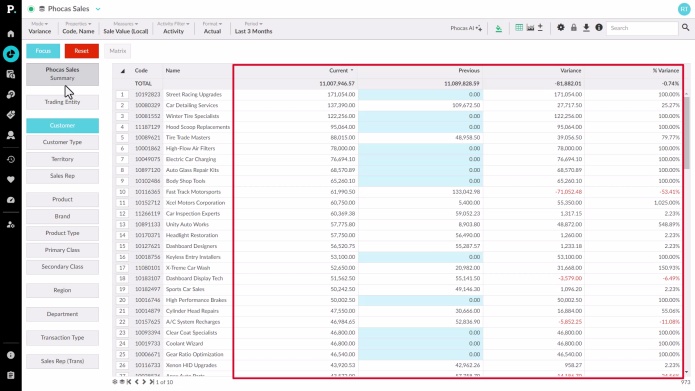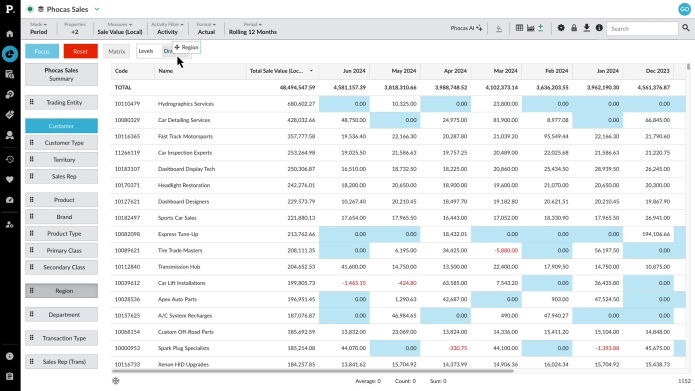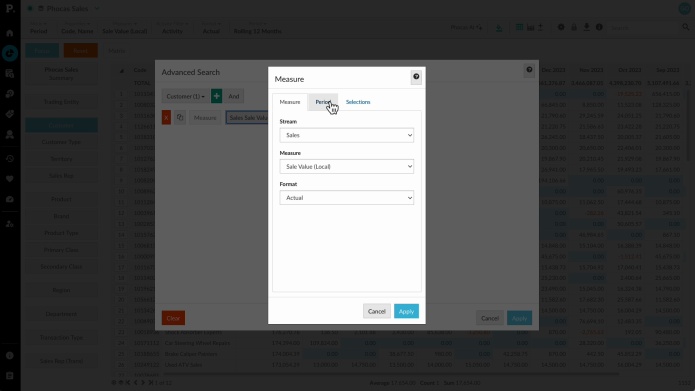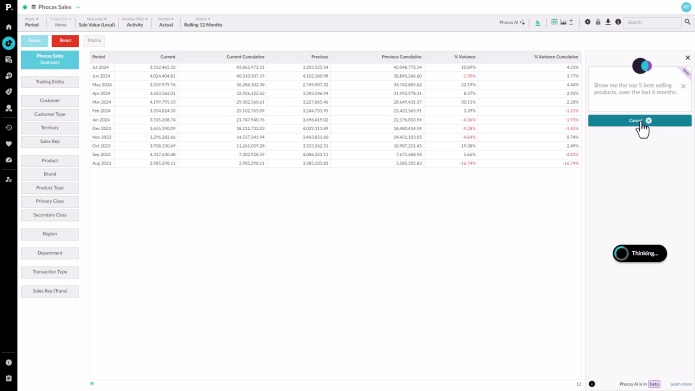Review and analyze your data
Explore how to use the Phocas Grid to easily review and analyze your data. Learn to drill down from high-level summaries to detailed transactions and view your data from various angles, such as by customer, branch, product, or region.
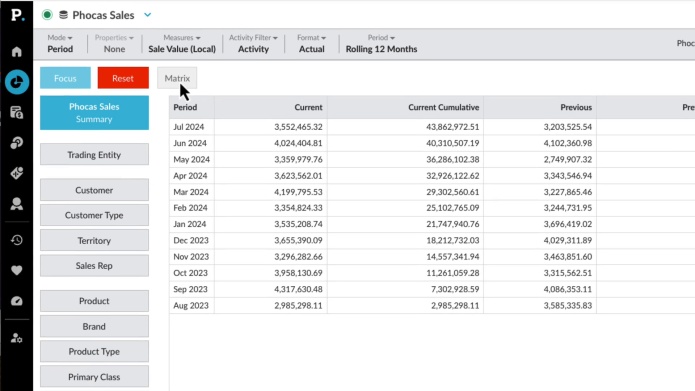
Compare data with matrix mode
Supporting documentation
Select and change periods
Supporting documentation
Change the mode
Supporting documentation
Add levels to the grid (nesting)
Supporting documentation
Perform an advanced search
Supporting documentation
Phocas AI
Supporting documentation
Related onboarding modules
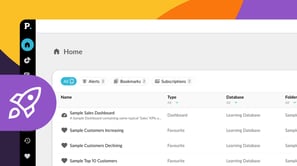
Discover Phocas Analytics