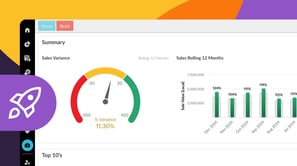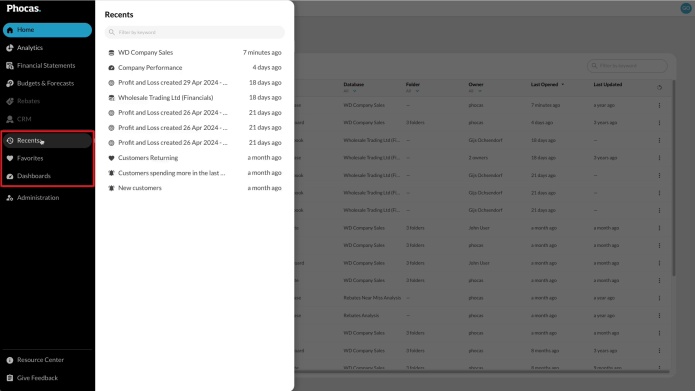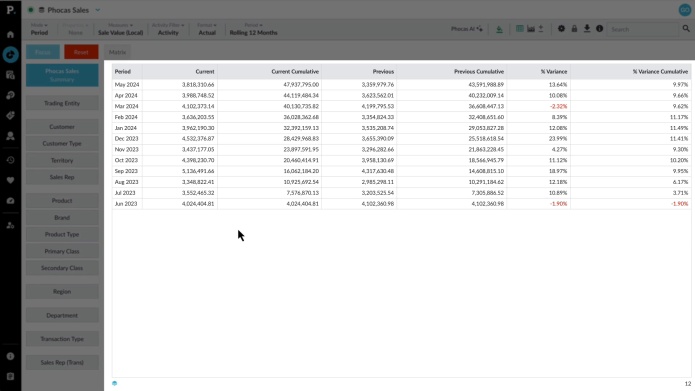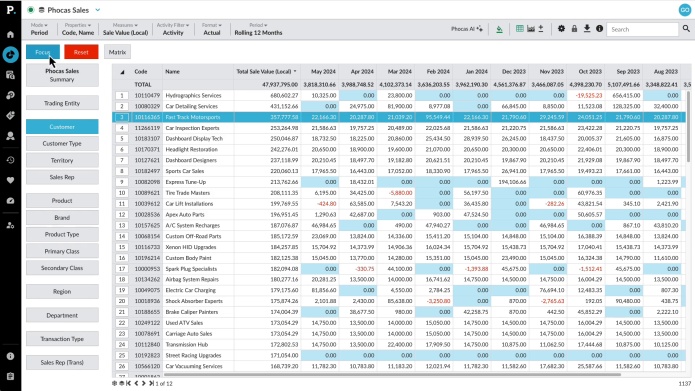Discover Phocas Analytics
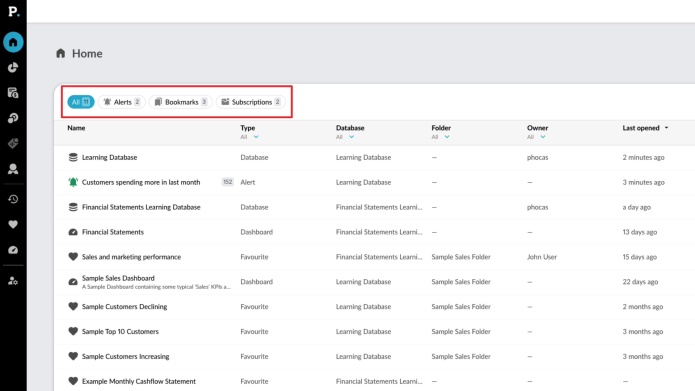
Homepage at a glance
Supporting documentation
Find your way around Phocas
Supporting documentation
Explore the Phocas grid
Supporting documentation
Focus on grid data
Supporting documentation
Related onboarding modules
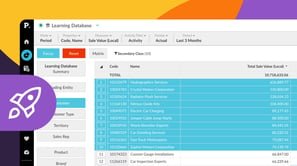
Review and analyze your data
Explore how to use the Phocas Grid to easily review and analyze your data. Learn to drill down from high-level summaries to detailed transactions and view your data from various angles, such as by customer, branch, product, or region.