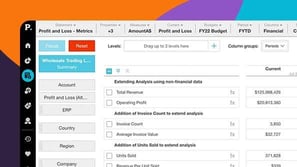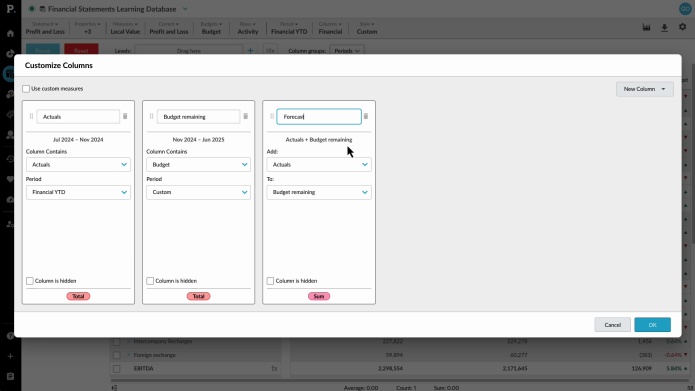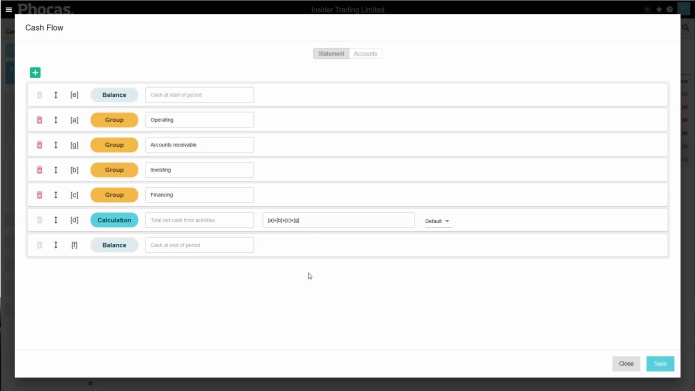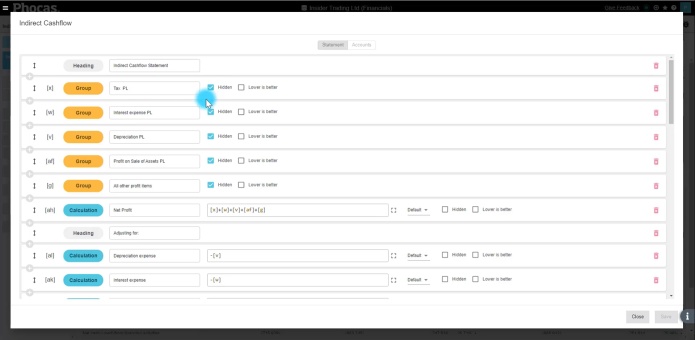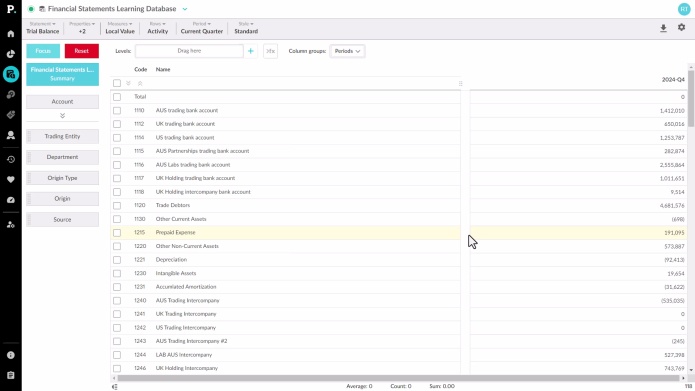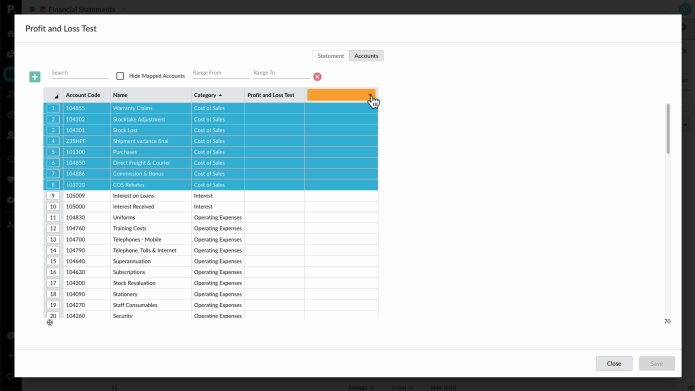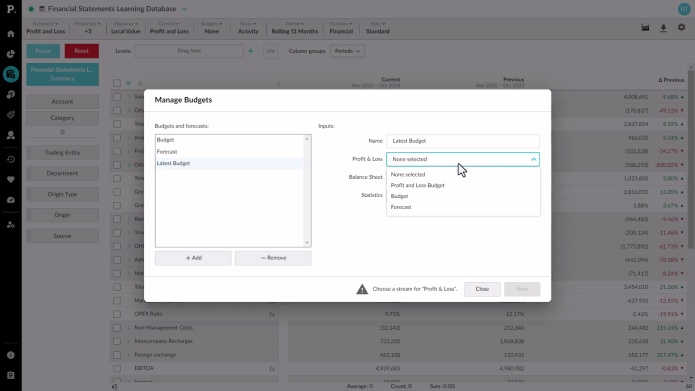Customize your financial statements
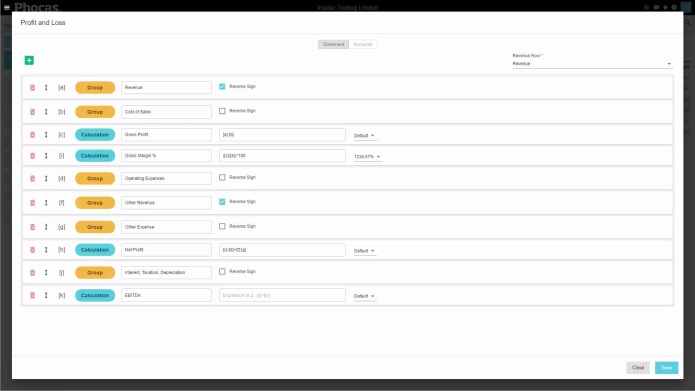
Add a custom calculation to your Income Statement
Supporting documentation
Add custom columns to financial reports
Supporting documentation
Customize your Cash Flow Statement
Supporting documentation
Create an indirect Cash Flow statement using 'hide rows'
Supporting documentation
Set up your Trial Balance Statement
Supporting documentation
Map accounts to a group
Supporting documentation
Manage budget streams
Supporting documentation
Related learning modules
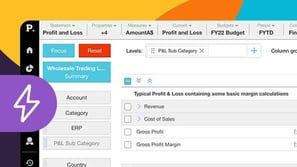
Financial Statements QuickStart
This module for beginners helps you get started in Phocas Financial Statements. Learn about the grid, layouts and charts and how to add a favorite view to your dashboard.