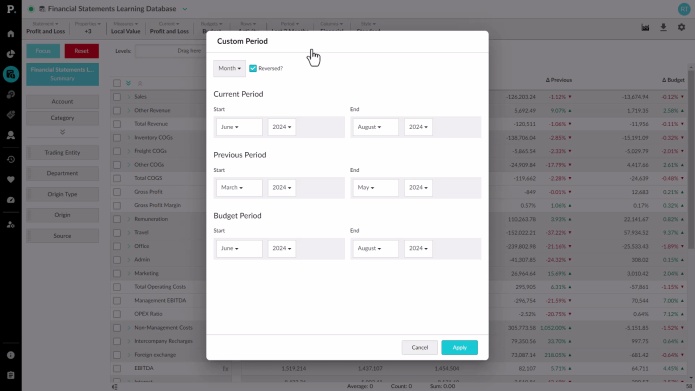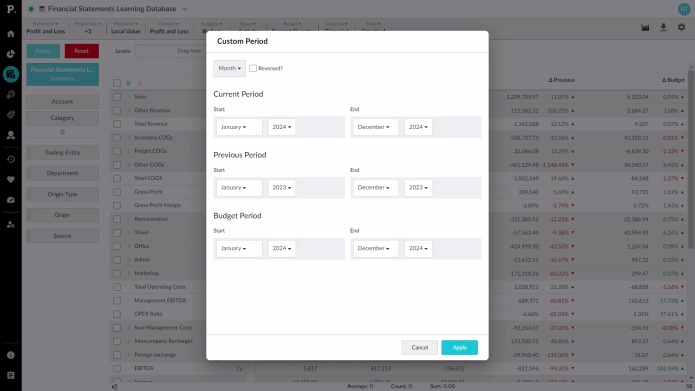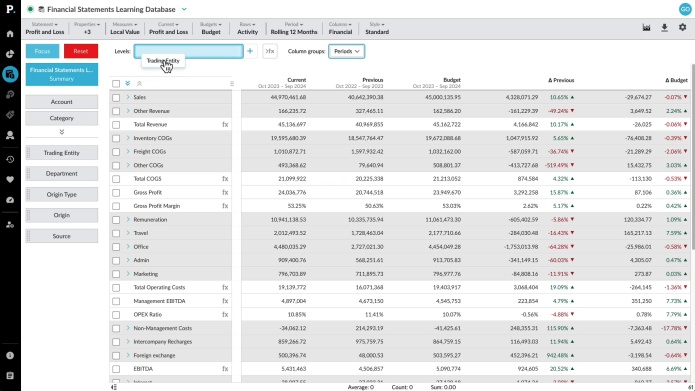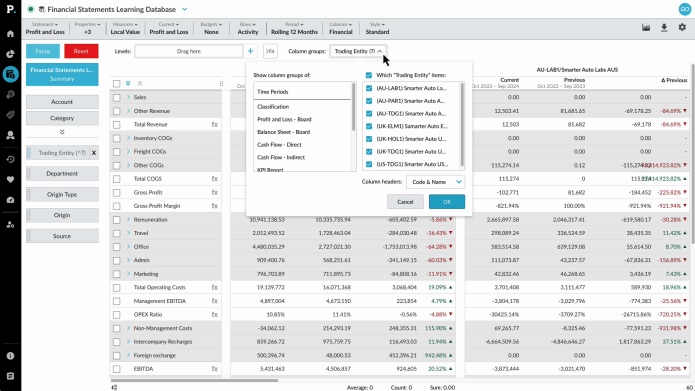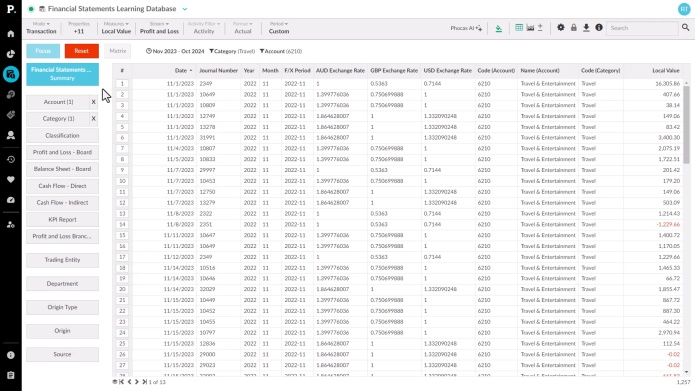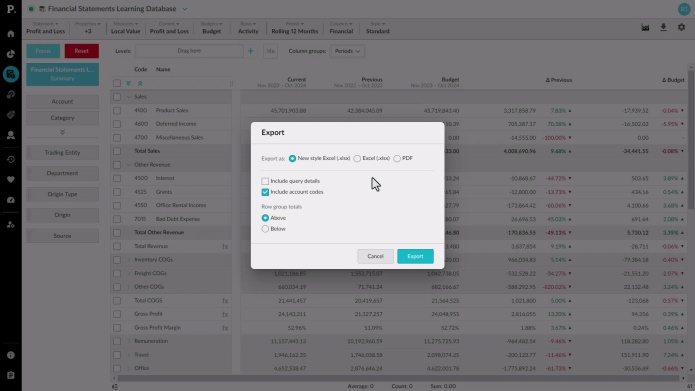Analyze your financial statements
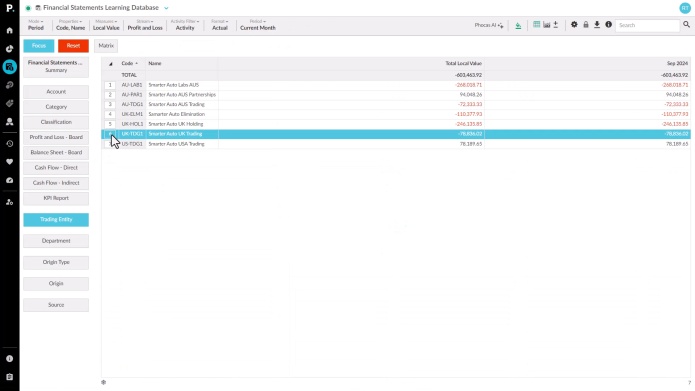
Filter your financial information
Supporting documentation
Change periods (date ranges)
Supporting documentation
Set a custom period in Financial Statements
Supporting documentation
Add levels in a financial statement
Supporting documentation
View financial information in a matrix (change column groups)
Supporting documentation
View transactions
Supporting documentation
Export and copy data
Supporting documentation
Related learning modules
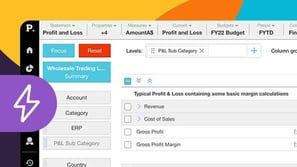
Financial Statements QuickStart
This module for beginners helps you get started in Phocas Financial Statements. Learn about the grid, layouts and charts and how to add a favorite view to your dashboard.