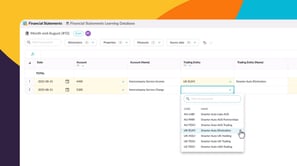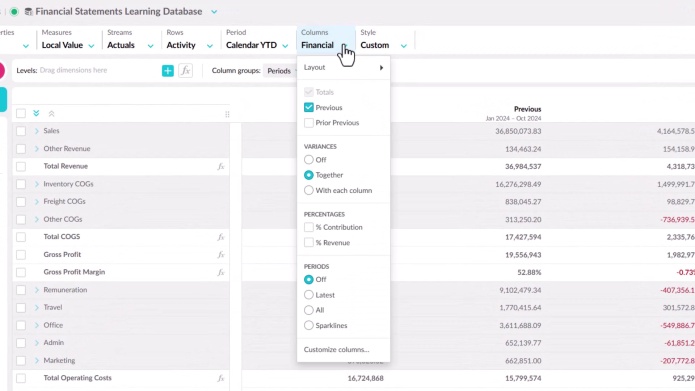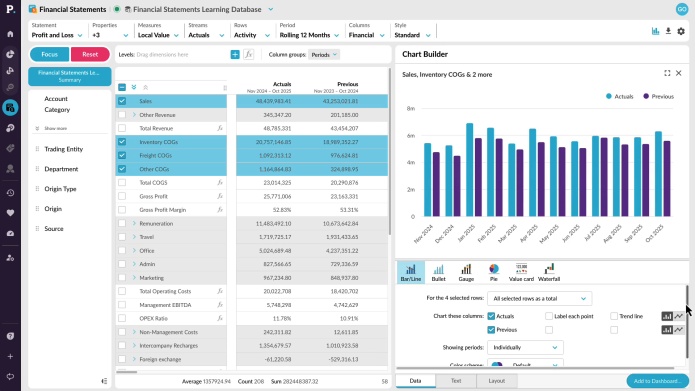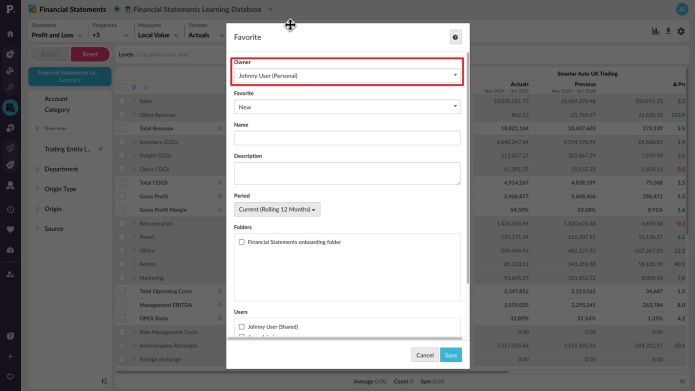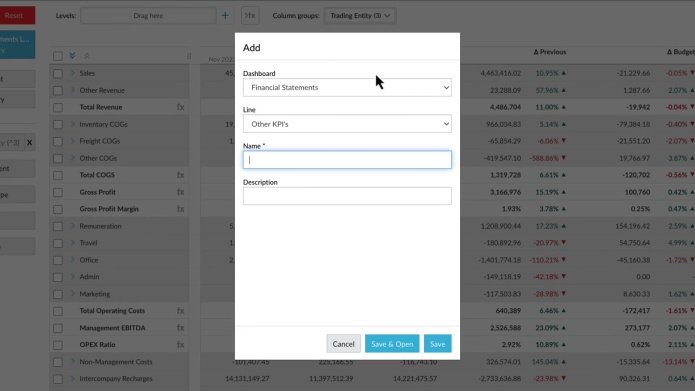Financial Statements QuickStart
This module for beginners helps you get started in Phocas Financial Statements. Learn about the grid, layouts and charts and how to add a favorite view to your dashboard.
5 videos in this learning module
Take a tour of Financial Statements
Change your view with the columns menu
View financial information in a chart
Save and share favorites
Add financial analysis to a dashboard
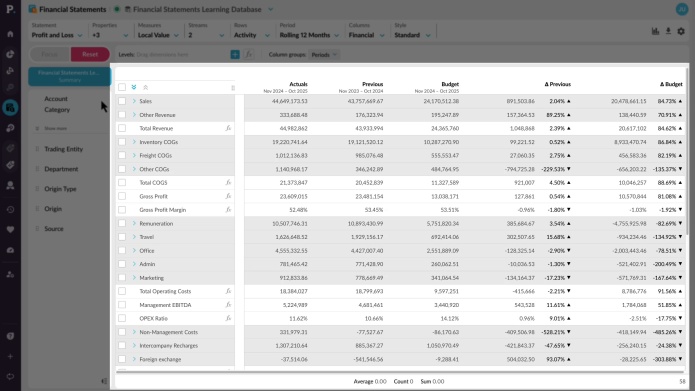
5 videos in this learning module
Take a tour of Financial Statements
Change your view with the columns menu
View financial information in a chart
Save and share favorites
Add financial analysis to a dashboard
Take a tour of Financial Statements
Supporting documentation
Change your view with the columns menu
Supporting documentation
View financial information in a chart
Supporting documentation
Save and share favorites
Supporting documentation
Add financial analysis to a dashboard
Supporting documentation
Related learning modules

Analyze your financial statements

Customize your financial statements