Generate a budget based on previous sales (custom mode)
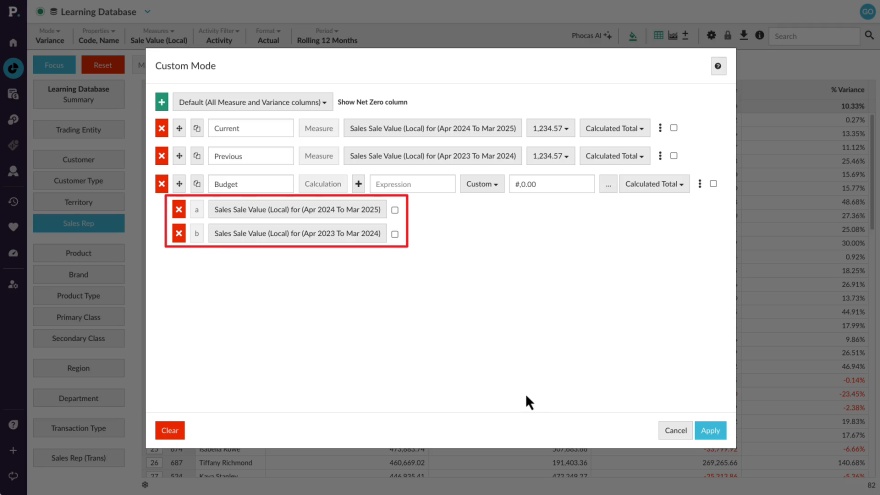
Supporting documentation
Related video tutorials

Create an advanced filter in Flex Modes
Learn how to use the Advanced Filter to take your analysis further and answer more complex questions. It’s a powerful way to refine your search results and uncover deeper insights in your data.

Find your intercompany journals

Create an intercompany journal

Create a nested view in Flex Modes
With the nest view feature in Flex Modes, you can add dimensions as levels in the grid, making your data easier to interpret. This lets you see how different items contribute to the overall results and build reports where you define the hierarchy of the data on display.
 Help & support
Help & support