Highlight financial performance using a waterfall chart
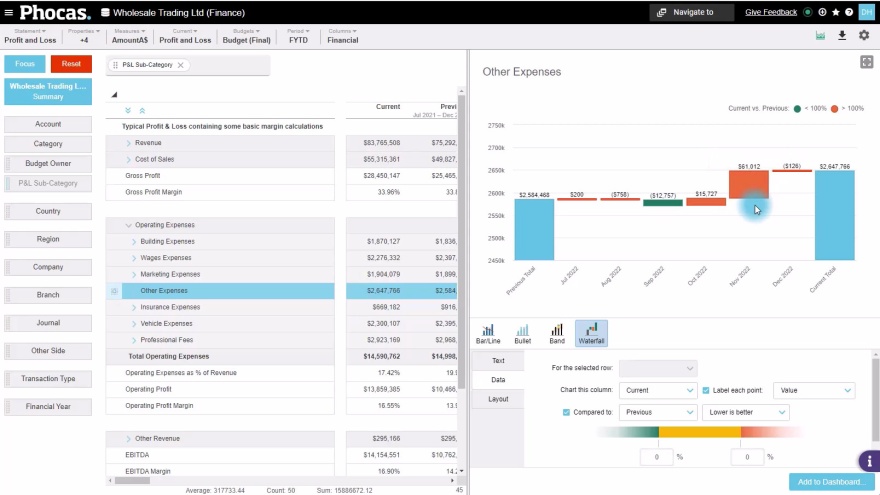
Supporting documentation
Related video tutorials

View financial information in a chart
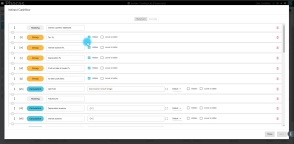
Create an indirect Cash Flow statement using 'hide rows'

Create KPI-style gauge, summary and bullet charts

