Bring statistical streams into a Financial Statements database
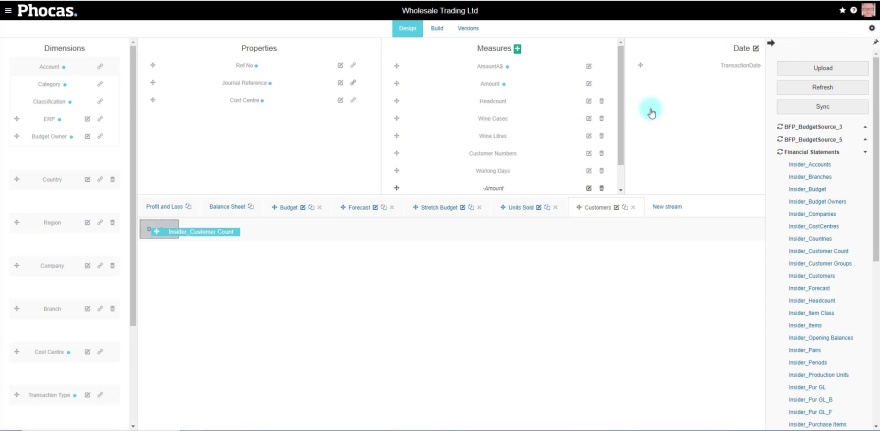
Related video tutorials

Combine statistical and financial data for better business insights

Monitor your team's Phocas usage
Learn how to monitor your team's Phocas usage and gain insights into the databases they’re accessing, the favorites and dashboards they’ve created, and the queries they’ve run.

Manage default database restrictions
Learn how to manage default restrictions for all users with access to a database, making it easy to set up a secure, default configuration.

 Help & support
Help & support