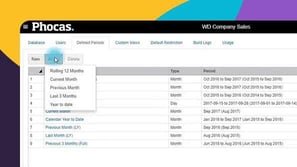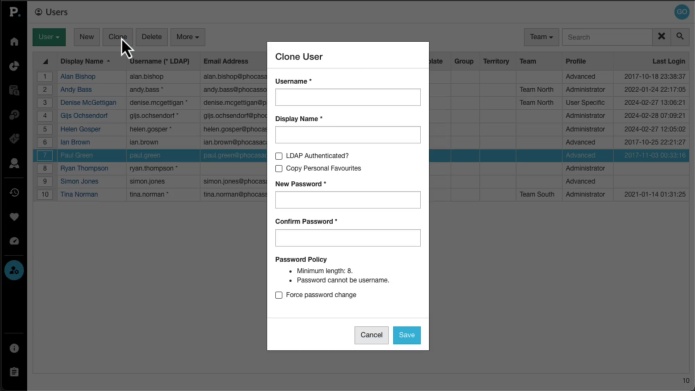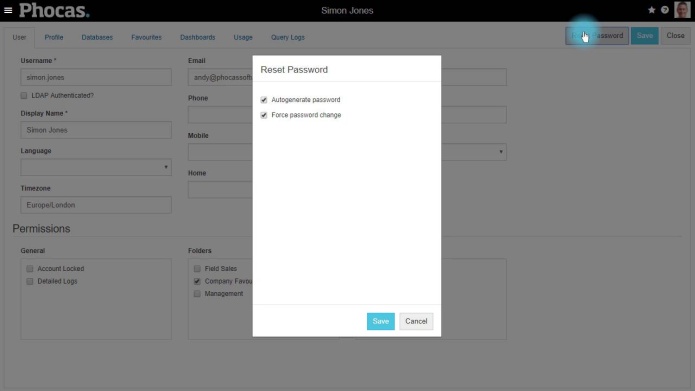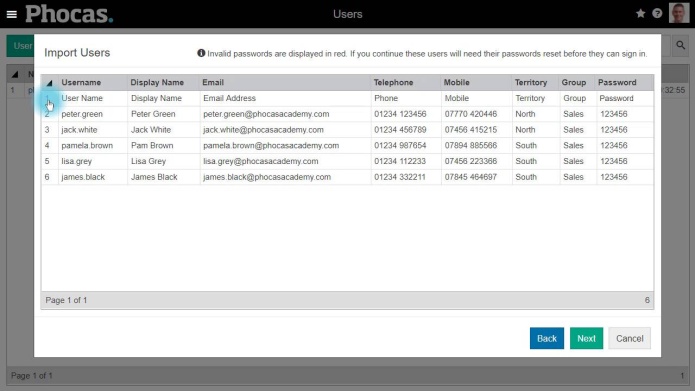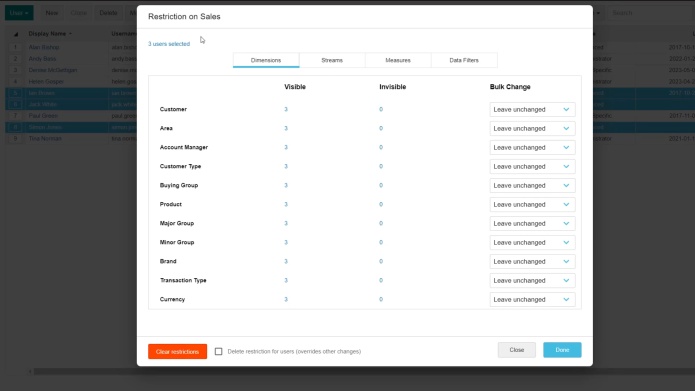Set up users
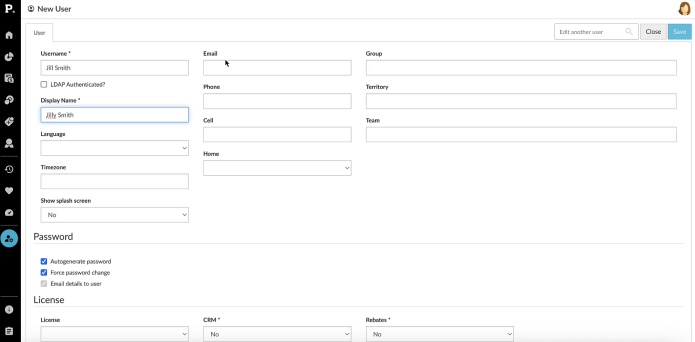
Add a new user in Phocas
This video for Phocas administrators takes you through some simple steps to create a new user in Phocas, including assigning a profile and giving access to a database.
Supporting documentation
Clone a user
Discover how the Clone feature allows you to quickly create a new user by copying the settings from an existing user, saving you time and eliminating the need to manually configure everything from scratch.
Supporting documentation
Reset and expire passwords
In this video for administrators, Andy shows how to reset user passwords and how to force a user to change their password on their next log in.
Supporting documentation
Importing users with CSV Import
Supporting documentation
Update users in bulk
Learn how to save time by applying settings, permissions and database restrictions to multiple users at once using Bulk Update. This is often the next step after importing users.
Supporting documentation
Related learning modules

Profiles, permissions and restrictions