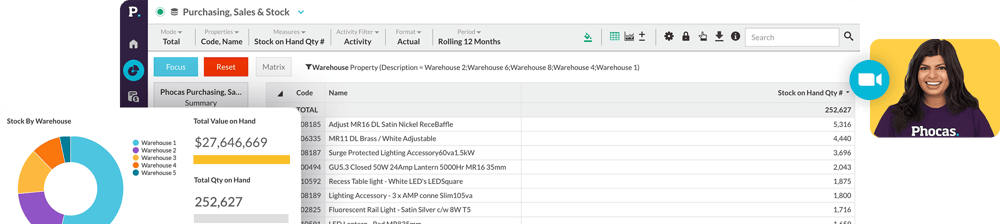Power BI vs Phocas
Quick, obligation free

Step back and look at the bigger picture
Be sure to compare total cost of ownership (TCO) across your shortlist of BI providers.
What can appear attractive at first can end up costing much more in additional data warehousing, integration, build, maintenance and management expertise.
This page highlights the key criteria that will enable you to make a comparison based on a holistic view of the BI solution.
Needs assessment

Power BI provides a tiered product offering that relies on customer self-evaluation, which can prove challenging without proper guidance or prior in-depth knowledge of the Microsoft suite. You can take advantage of the free add-on to an existing subscription or even the $10 USD per user per month option but be prepared to invest significant time and full-time in-house resources to figure out if the capabilities match what you need. Once you encounter limitations (data sharing and warehousing, data interrogation), you will need to continue upgrading to a higher-priced tier as your needs grow. Resulting in increasing costs without a clear understanding of the TCO.

A comprehensive needs assessment is an absolute must at Phocas. This ensures both customer and provider are not wasting time and resources on implementing a solution that is not the right fit for either party. You’ll liaise directly with Phocas support teams located globally who will explain the software’s full capabilities, while at the same time building an understanding of your business framework, industry and data requirements. In doing so, TCO becomes the prime consideration from the very beginning.
See how Phocas stacks up
See for yourself how Phocas stacks up.




Implementation

Complex setup: self-managed setup, deployment and maintenance can be challenging, especially when consolidating non-Microsoft data sources or large, complex datasets. Data warehousing isn’t included, adding costs.
High expertise required: understanding Power BI requires significant learning. DAX experts or consultants ($150-$200/hour) may be needed for data prep and building reports and dashboards (6-8 hours per dashboard).
Limited support: only online forums, videos and documentation are included, requiring time and effort to navigate and learn.
IT resource dependency: in-house specialists may need to continue dedicating time to creating and adjusting datasets, reports and dashboards that are otherwise self-serve in Phocas.
Cloud gateway needed: On-premise data requires a Power BI gateway to move data to the cloud.

Streamlined implementation: a dedicated team delivers a tailored, pre-built cloud solution. Multiple data sources (financial, non-financial, third-party) are consolidated.
Secure data warehousing: fully included with multiple data sources mapped for seamless updates and ongoing validation.
Ease of use: training empowers technical and non-technical users to quickly gain insights.
Robust support: global support teams provide technical help and business-aligned guidance. No bots, no runaround, but an actual Phocas person ready to help.
Faster ROI: Phocas does the heavy lifting, achieving in weeks what Power BI often takes months to accomplish.
Infor + Phocas customer
Get started in no time
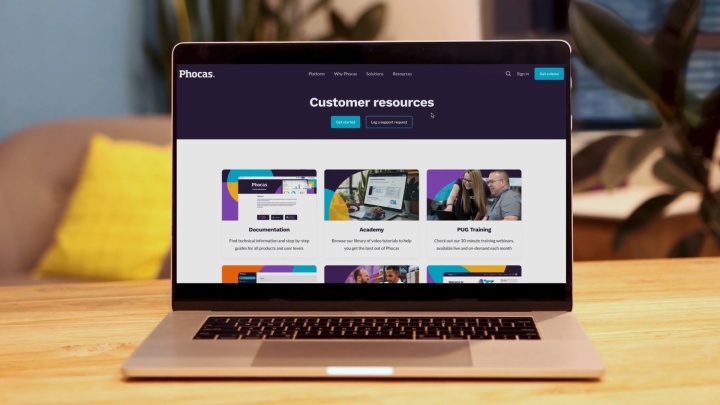
Complexity

Power BI is not designed to handle heavy-duty data processing, multi-entity business requirements, large datasets or complex queries.
If you want to go beyond operational data analysis, consolidating data from financial reporting and budgeting and forecasting can be extremely difficult. This results in a continued reliance on manual data consolidation which is time-consuming, error-prone and can lead to subsequent security risks. Whether you’re allocating this additional manual processing to a dedicated in-house resource or outsourcing to a consultant, it will once again continue to increase the TCO.

Phocas software is designed to ingest business complexity effectively and efficiently. It can handle large, diverse data sets or even create multiple iterations of auditable financial statements to match multi-entity requirements.
Phocas connects operational and financial data enabling cross-functional analysis. This results in technical and non-technical users developing a comprehensive understanding of whole-business performance. Essentially, Phocas' robust BI platform takes care of the complexity, while the intuitive interface makes it easy to access and analyze one trusted source of data truth. So, as your business grows and the complexity increases, Phocas will continue to ingest and comprehend this information to provide you with a 360-degree view of business performance.
“I love Phocas reporting; this has helped our branches and operations in a big way and we can see our company performance as a whole at once. No need to check different reports to analyze data. Phocas software is highly user-friendly compared to Microsoft Power BI.”
Self-serve

Power BI is highly technical to use.
If your aim is to keep analytics under the control of the IT function, this might work well. If you want to empower users across your business to become self-sufficient in data analytics, the technical skills required to effectively use Power BI will hinder this significantly.
Dashboards and reports are complex and time-consuming to build, which creates a bottle neck when relying on in-house experts or external consultants. Once a report or dashboard is built, they are essentially a read-only tool; data interrogation is not possible without a data analyst and even then, this requires hard coding. Reviewing real-time data on-the-fly prior to a sales call or to extract critical data during boardroom meetings is not possible. This would require preparation by data analysts well in advance, limiting your ability to quickly address issues before they escalate or to take advantage of opportunities.

Phocas empowers everyone to perform advanced data analytics within just a few clicks.
You can build data sets and create customizable reports and dashboards in minutes, then present insights to the wider business using customizable visualization tools - scorecards, Sparklines, graphs and charts. A unique analysis grid with a familiar Excel format, provides an intuitive ad-hoc analysis layer so users of all abilities can interrogate data. Drill down from macro to transactional-level data to answer your own questions; analyze sales data by customer, product or region to identify trends and spot outliers. Data sharing is not restricted internally or externally via tiered pricing, however sensitive information is protected via global data security that is set up per user. This enables layered permission controls so users can only view and interrogate what they are permitted to.
Human-friendly tech loved by all departments
At Phocas, we believe in delivering a great user experience. Because when software makes your job easier, it becomes invaluable. That's a win for you and us, and there's nothing we love more than a confident customer who is seeing real-world growth in their partnership with us.
Epicor + Phocas customer
Governance

Power BI's desktop (free) version requires individual downloads to PC desktops or laptops (excluding Mac) to create reports. This makes it difficult to govern multiple users with individual connections to data sources – often containing confidential information. Reviewing static reports that are then manipulated in Excel creates version control issues, making it extremely difficult to manage and consolidate. This is an error-prone process that can lead to potential risks during compliance audits.
If you decide to upgrade to a Power BI cloud-based pricing tier, security is provided at a dataset level. This means that security needs to be defined for each dataset you create, leaving room for human error. DAX capabilities and a significant amount of administration effort are required to achieve this, which puts pressure on in-house resources, or increases ongoing consultant costs and TCO.

Phocas is a cloud-based solution that provides enterprise-grade security as a baseline regardless of the number of business users.
Access and security are defined and provided at a user level. Once this is set up, users will only be able to view and edit what they are permitted to. This type of layered permission control protects confidential information while users are analyzing data. It also enables task assignment and feedback requests, improving collaboration. The administrative workload is dramatically reduced as is the room for human error.
World-class data security
- We work closely with partners, Amazon Web Services (AWS) and CrowdStrike security to follow industry best practice
- We regularly review our applications, platforms, procedures, and processes
- We continually meet industry best practice with Security and Privacy compliance for SOC 2 Type 2 and GDPR
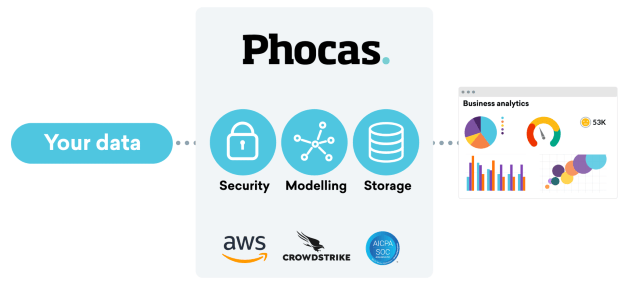
Scalability

As Power BI is best suited to the technical user, this ultimately leads to data being held and understood by a limited number of people, or in many cases one person. If they leave, they take this experience and expertise with them.
As your business scales, so too does demand on this resource, which is further compounded by the software’s inability to ingest data complexity. Loading this data manually can be extremely slow with time-outs being a common pain point. As for financial capabilities, Power BI is a traditional analytics tool only, which means you will need to manage additional software alongside Power BI.

BI Analytics is a foundational product of the Phocas Business Planning and Analytics (BP&A) platform which includes comprehensive FP&A; Financial Statements, Budgeting and Forecasting and Rebates. This makes it very easy for businesses to seamlessly merge operational and financial data. Reporting is automated, financial statements (P&L/income, cashflow, balance sheet) are customizable and give you quick answers any time. In addition, budgets and forecasts are built using real-time data pulled from your analytics platform; review budget against actuals and forecast, facilitating forward planning with rolling forecasts and quick scenario planning. So, whether you have a 2, 5 or 10-year plan to scale your business, Phocas provides a full suite of BI and FP&A products along with ongoing global support to help you achieve your goals.
Infor + Phocas customer
BI and FP&A
platform

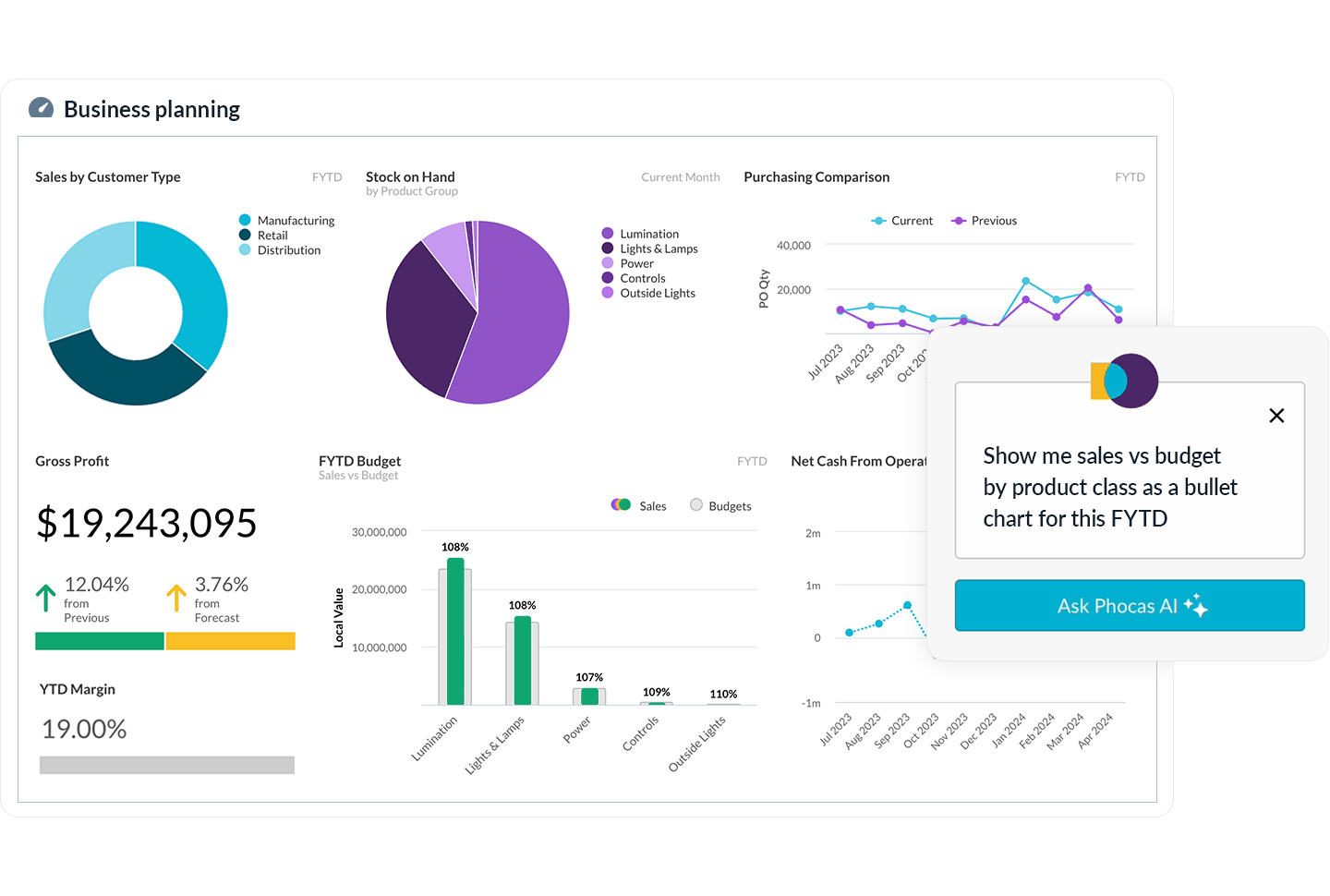
Analytics (BI)
- ERP + other data sources auto consolidated into one platform
- Use Phocas AI to query data and get instant answers
- Empowers teams to understand and improve business at any level; branch, product, customer
- Create custom reports and dashboards in minutes and drill down to transaction level
- Turn live data into custom dashboards, charts, graphs, sparklines
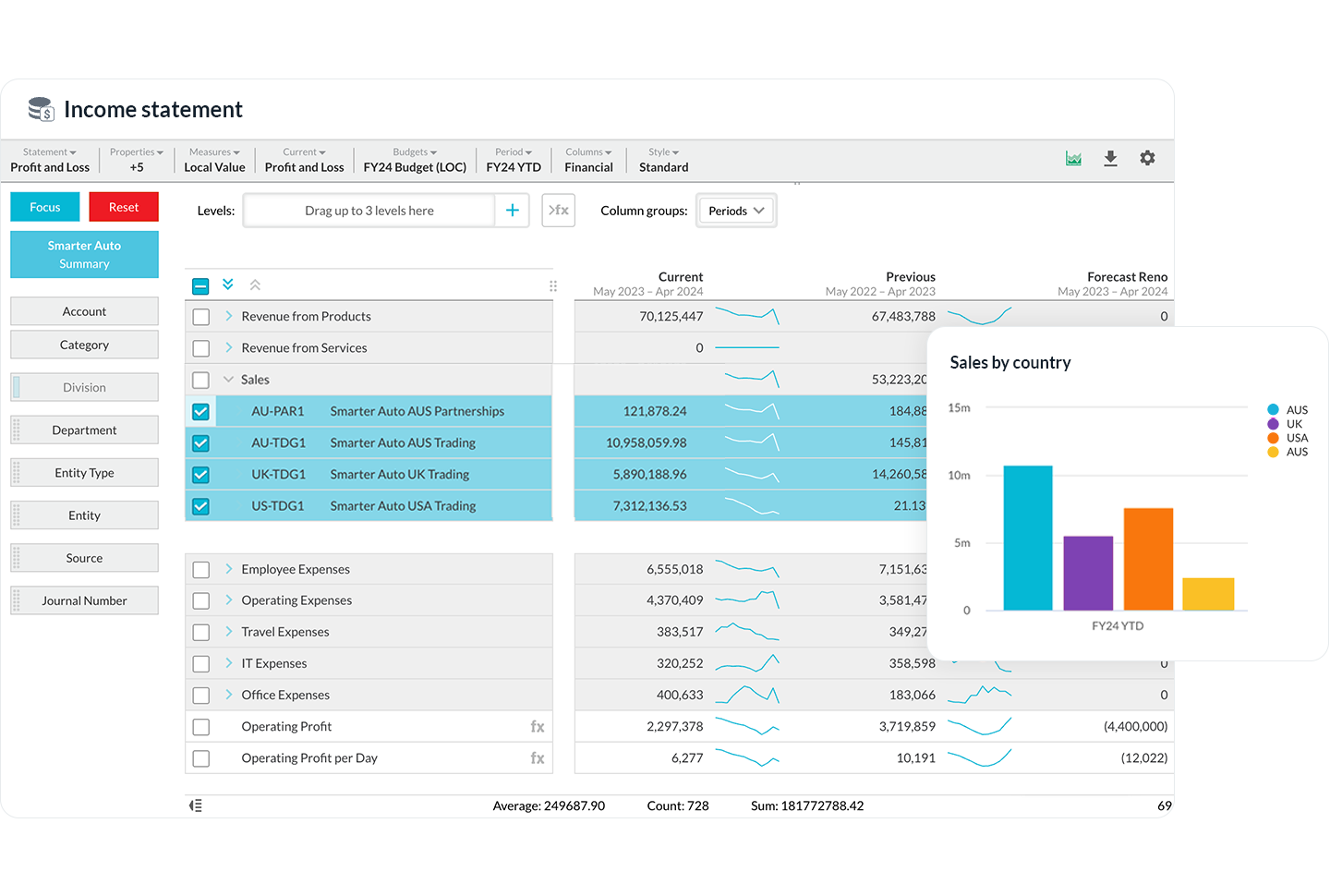
Financial Statements
- Create dynamic profit and loss, balance sheet and cashflow statements
- Customize statements to suit teams and departments, then automate reports across the organization
- Track performance at any time and freely investigate financials
- Quick, easy visuals mean more people understand business performance
- Bring other business data into your statements
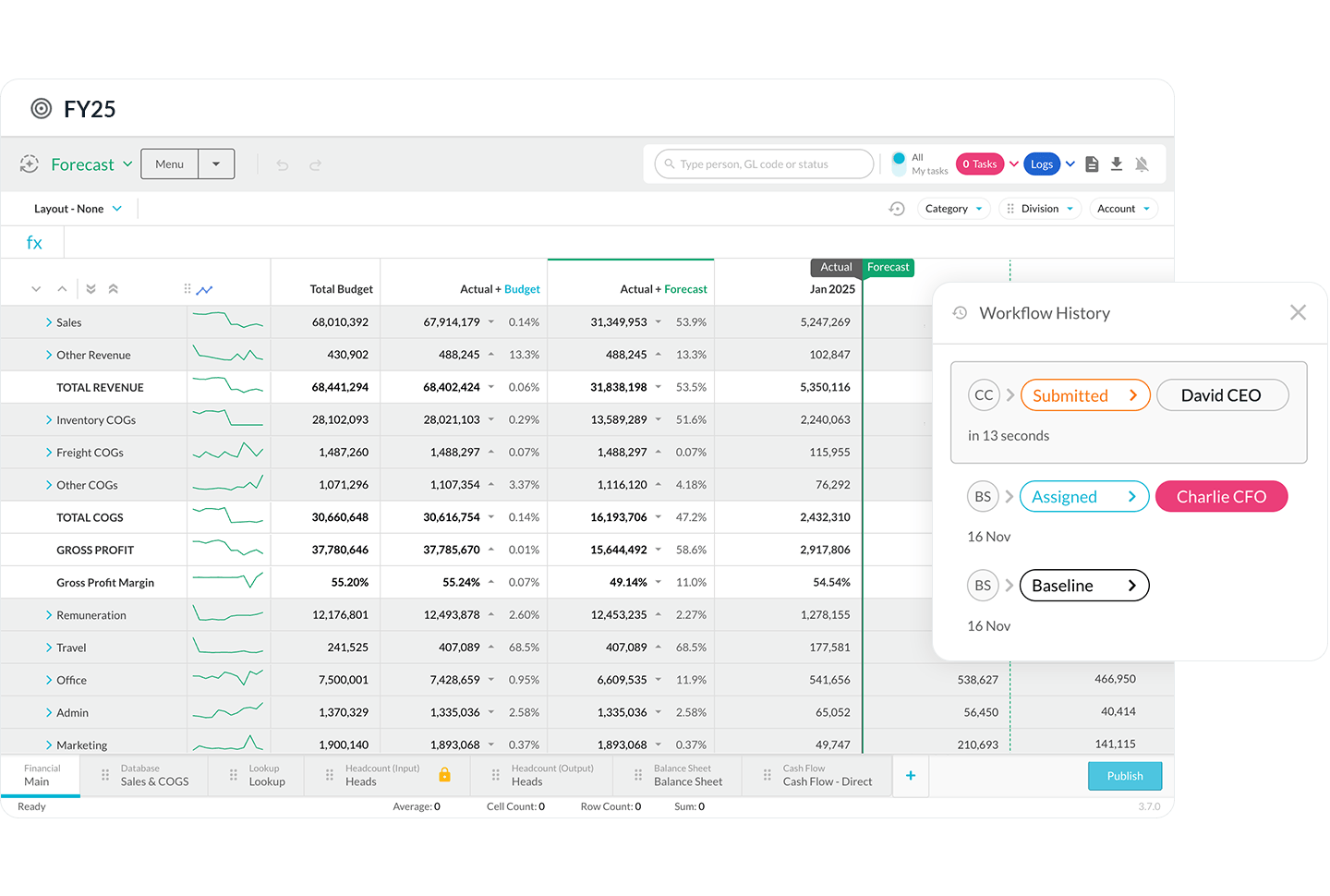
Budgets & Forecasts
- Choose from pre-built budget styles and add detail like inventory, sales and headcount
- Connect everyone with operational, sales and inventory data to serve budgets, scenarios and forecasts
- Secure workflows deliver quick feedback and improve company-wide collaboration
- Make regular reforecasting easier by comparing live actuals to planned performance
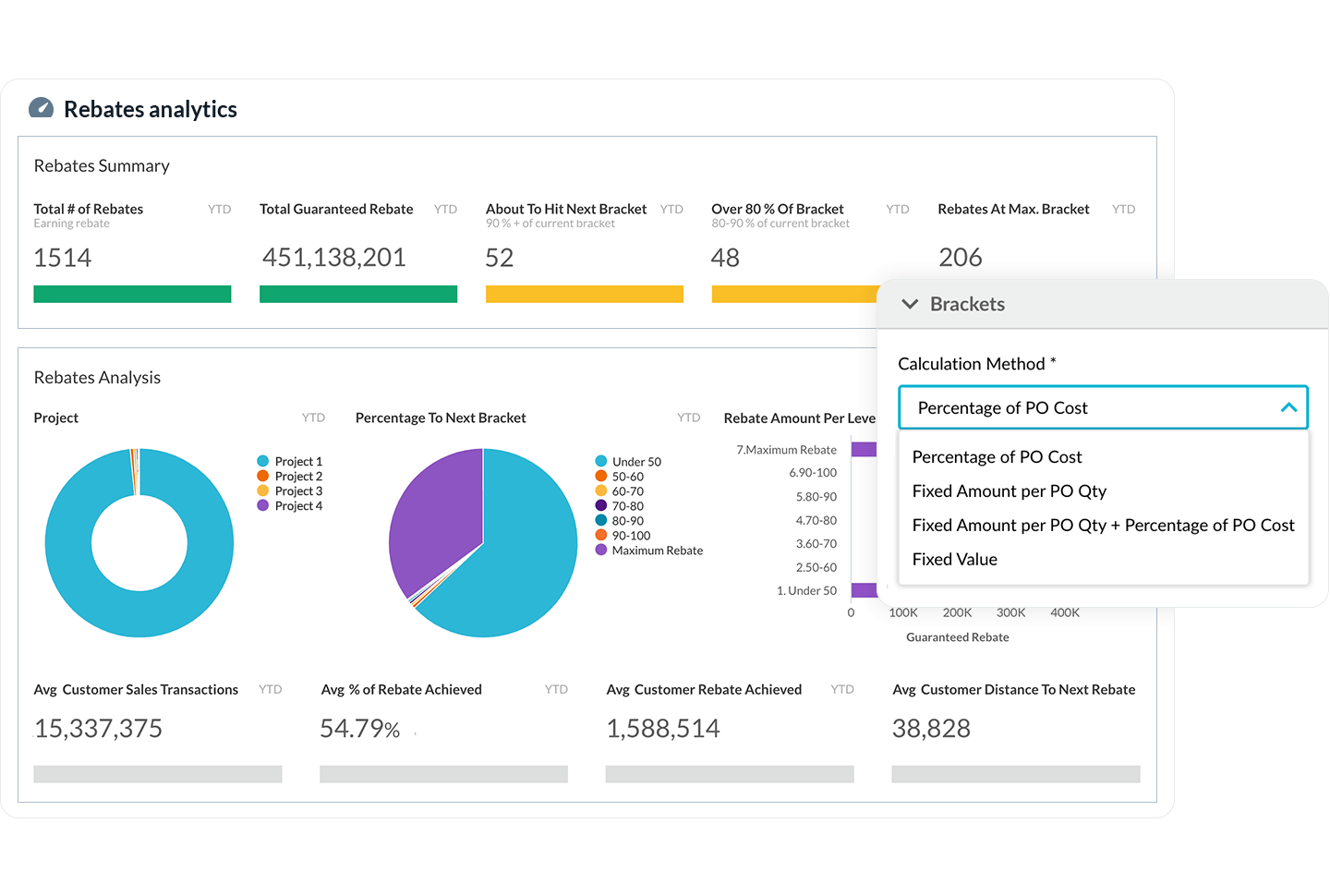
Rebates
- A purpose-built tool that automates multiple rebates programs - simple to complex
- Clear visibility of up-to-date rebates information enables everyone to tap into opportunities
- Avoid costly errors or a stockpile of unprocessed transactions with trusted software
- Review rebates programs against sales performance and view profit and margin impact
- Strengthen key partner relationship with well-managed, accurate rebates
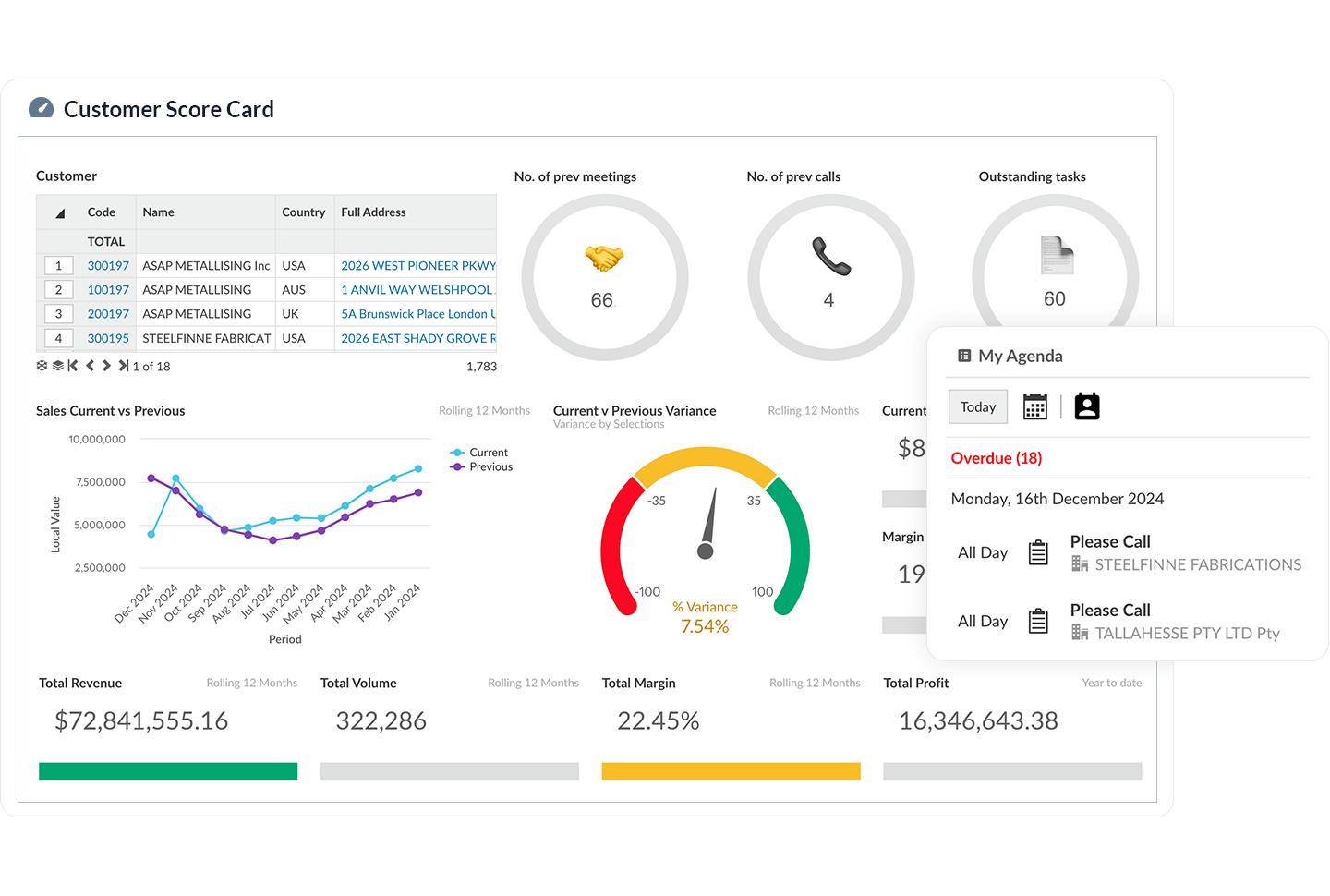
CRM
- Combines finance, customer, sales data into one platform for accurate, real-time insights, reporting and account management
- Fast, fully supported setup empowering teams to get started quickly
- Bridges the gap between sales analysis and tasks and activities
- Centralizes key performance metrics like customer, sales, and stock performance
- Delivers deep customer relationship analytics through interactive, custom dashboards
Infor + Phocas customer
Understand the past, operate better today, and plan well for the future