The wide appeal of self-service reporting

Your own data is a critical asset that can drive business growth, improve decision-making, and boost customer satisfaction. Among the various tools available, self-service reporting solves one of the most significant barriers to real-time data analysis—accessibility.
Previously, requests for reports would sit in a queue, waiting for an IT or data analyst to process it. By the time the report was ready, the information was likely out-of-date.
Self-service reporting empowers users at all levels of your organization to access, analyze, and act on data without needing extensive technical skills or coding expertise. The best business intelligence tools let you create interactive dashboards and custom reports that refresh whenever your source data updates, giving you immediate answers to your data questions.
What is self-service reporting?
Self-service reporting refers to the ability of software end-users to generate and manipulate reports without relying on IT departments or data analysts to write database queries or use proprietary query language and templates. This approach democratizes data access, allowing all professionals, even if non-technical users, to create custom business reports tailored to the specific needs of their roles. Self service reporting is a key feature of self service business intelligence software, and it’s availability can have a huge impact on speed and quality of decision making across a company.
The importance of self-service reporting
Despite the ever-growing volume of data businesses can gather and analyze, not every organization is set up to make data-driven decisions.
According to the Chartered Accountants ANZ 2024 Technology Research (supported by Phocas), 82% of financial teams still use manual tools (aka excel spreadsheets) to generate real-time reports, while only 22% of organizations generate financial reports daily. This demonstrates that many organizations still rely heavily on time-strapped IT teams for these reporting functions.
Self-service reporting has many (many!) advantages, but what makes it so important is how it can help your business find the answers it needs now – not in a month’s time.
The different use cases of self-service reporting
Self-service reporting is versatile and can be utilized in various contexts, each offering unique advantages.
1. Real-time sales and product information
Sales and purchasing professionals can leverage self-service reporting to access real-time sales performance, inventory levels, and cash flow data. This immediate access to relevant information allows teams to analyze sales trends and customer preferences, sales teams can identify opportunities for upselling or cross-selling, helping them to tailor their strategies and ultimately drive revenue growth.
Real-time insights into inventory levels and cash flow enable purchasing professionals to make informed decisions regarding stock replenishment, preventing overstocking or stockouts.
Access to up-to-date product availability and sales data allows teams to respond more effectively to customer inquiries, ensuring customers know if products are in stock or whether they need to wait ensures a more informed customer experience.
2. Self service analytics or self-service business intelligence
If a business intelligence system allows self-service reporting, it is most likely that you can also carry out self-service analytics. This means exploring the different databases you have set-up across finance, sales, operations or stock and slicing and dicing the information by product, by location, by customer etc.
Endless ad hoc queries can be run across the data without the need to know sql technology or have technical knowledge. Some analytics platforms like Phocas BI has AI and machine learning technology embedded into the software which is great for when you are starting out with self-service BI. This technology allows business users to type a question about their data and the BI tool will provide an instant insight. The result is displayed in step-by-step format acting as a learning tool for data discovery. A data model can be interrogated without the help of a data scientist and the AI technology helps people fast track their data literacy.
3. Visualizations and dashboards
Another popular use case is taking the most telling or useful self-service analytics and turning the results into a dashboard. The dashboard is always accessible and updates whenever source data for the calculations change. Many business users set-up a dashboard that have metrics relevant to their role such as executive dashboards, sales dashboards or finance dashboards all showing metrics deemed the most relevant for making fast decisions and keeping up to date with performance.
The benefits of self-service reporting
The advantages of using self-service reporting tools extend beyond mere convenience. Organizations that implement software with advanced analytics and reporting features will be able to:
1. Make faster, better decisions
Employees can make on-demand informed decisions when they have direct access to data and reporting tools. Self-service reporting eliminates delays associated with waiting for IT to generate reports, allowing teams to respond swiftly to changes in the business environment.
2. Increase productivity
With the power of self-service reporting, individuals can spend less time waiting for data and more time analyzing it. This increases productivity as employees can focus on strategic initiatives rather than administrative tasks.
3. Keep everyone accountable
Self-service reporting fosters a culture of accountability within organizations. When team members have the tools to track their performance and measure progress against established goals, they’re more likely to take ownership of their responsibilities and outcomes.
4. Balance autonomy and connection
One of the most appealing aspects of self-service reporting is that it promotes autonomy while keeping employees connected to the organization's overall goals. Users can explore data independently and align their findings with broader business objectives, creating a cohesive and motivated workforce.
5. Cultivate a collaborative culture
Self-service reporting tools makes it easy to share insights across departments. When everyone has access to the same data, teams can collaborate more effectively toward achieving business objectives. Some sensitive reports may also require permissions for users access to ensure people are only seeing the data they need to see.
How do self-service reporting tools work
Self-service reporting ultimately transforms how businesses interact with their data, making reporting more agile and accessible. A company first needs to setup the data integrations it wants to include into it’s analytics tool, which automates the syncing of financial and operational data using apis. Organisations often pull data from their ERP, accounting system, POS and warehouse management systems. Once all this data is within the self service reporting app, users can use a data analytics environment to look at trends and details and build forecasts and budgets, knowing that they aren’t impacting core accounting and inventory systems.
Automation – run reports fast
With intuitive interfaces, employees can run their own reports using specific metrics, filter data, and create customized reports in real-time. Automation features reduce manual tasks by scheduling regular report generation, so teams and stakeholders always have up-to-date information at their fingertips.
Data visualization – interpret data quickly
Additionally, dynamic data visualizations help turn complex datasets into easy-to-understand graphs and charts. This visual approach enhances comprehension and allows users to identify trends and insights quickly.
Making self-service reporting possible
At Phocas, our mission is to help you feel good about your data. We know that when people are confident in analyzing and using data, and can easily access it when they need, they can do their jobs better. And that’s really the key to businesses growing and having a meaningful impact.
Our platform brings business intelligence (BI) and financial planning and analytics (FP&A) together. Our platform seamlessly integrates data from your ERP, CRM, and other data sources, so you have a complete and accurate view of business performance. This combination provides a foundation for deeper analysis, and with user-friendly self-service reporting, employees and management can run reports as they wish and dive deeper into areas of interest.
Self-service reporting – data at your fingertips
The most significant advantage of implementing self-service reporting tools is helping people access and act on data. And, for businesses that want to understand the past, operate better today, and plan well for the future, that accessibility is critical. It’s not just about keeping pace with technological advancements – it's about creating a data-driven culture that empowers every employee to feel good about using data.

Katrina is a professional writer with a decade of experience in business and tech. She explains how data can work for business people and finance teams without all the tech jargon.
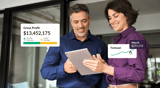
5 key FP&A trends for 2025
The role of the CFO is evolving rapidly, extending beyond traditional financial stewardship to encompass business partnering, operational oversight and technological innovation. A 2024 Sage study of over 1,200 global finance leaders reinforces this transformation:
Read more
Project cost management
Managing project costs can often feel like an uphill battle. Unexpected expenses, budget overruns and lack of financial visibility are common issues that can derail even the most well-planned projects. These challenges not only cause stress but also jeopardize the project's success and client satisfaction.
Read more
What is management accounting and how does it help with operational decision-making?
People in business are always looking for new ways to leverage their data, streamline their operations and work more efficiently. There are many ways to do this, but one of the most powerful is management accounting—a concept that has been around for decades but has had a resurgence thanks to the increasing sophistication of modern data platforms.
Read more
Find out how our platform gives you the visibility you need to get more done.
Get your demo today