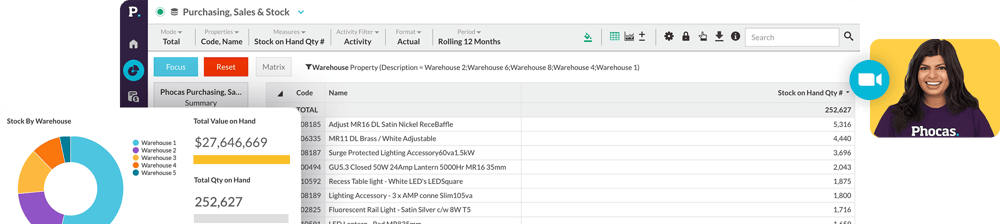Connect your data and your people with Phocas
All your data in one place
Streamline the way you manage sales and inventory, track financials and control your budget.
- A cloud-based solution that integrates with over 200 data sources - not limited to specific ERPs, MRPs, finance systems or CRMs.
- Consolidate financial and operational information so sales and operations are connected to the same numbers.
- Navigate, deep dive and compare different data sets together to deliver greater business insights across your organization.
- Gain visibility over a large amount of data allowing you to tackle questions and deliver solutions.
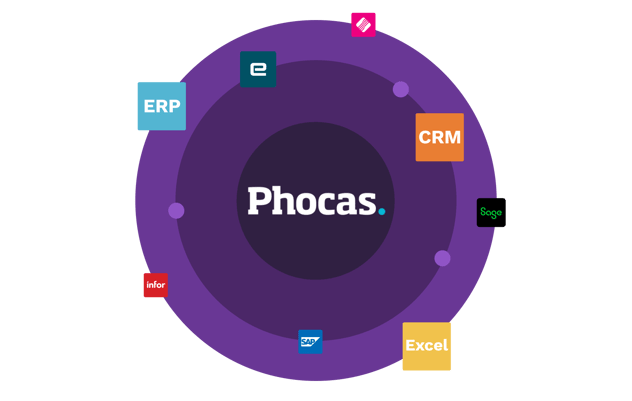
Smarter, faster analytics
Phocas AI turbo-charges the way you do analytics. When you need an answer, just ask.
- Type in a quick question, and get instant answers about customers, products or sales.
- Finance, sales, purchasing, inventory teams can tap into insights fast - even people with limited experience - at every level of your business.
- Phocas AI shows the steps taken to answer queries, meaning no more guess work, just clear results.
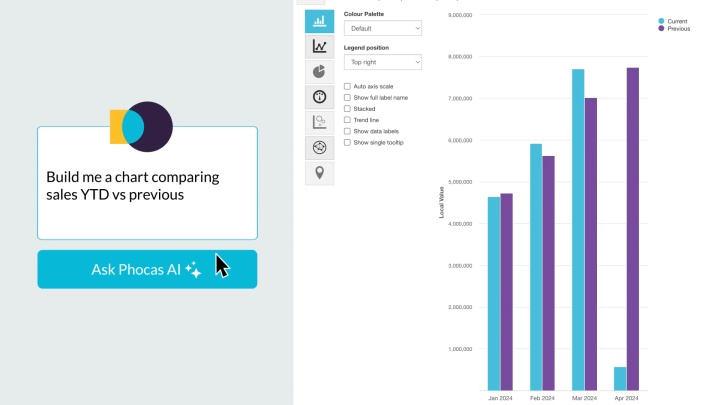
Analytics in action: Take a video tour
See Analytics put to work through a series of short videos. Highlighting common pain points and the specific solutions Phocas delivers.
-

Quick and easy access to data
Learn how you can get quick and easy access to the information you need to make data-driven decisions with trusted data that’s pulled fresh from your ERP. -

Self-serve reports and alerts
Break-free of the cycle of back-and-forth report requests and revisions with IT. Take a look at how easy it is to set up reports and alerts in Phocas. -
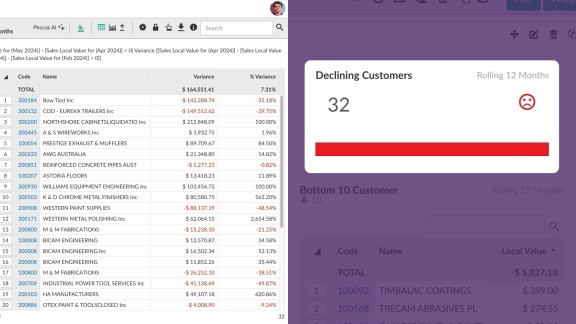
Drill down and follow your train of thought
Learn how Phocas lets you drill into your data to get super-fast answers and understand what is happening and why. -
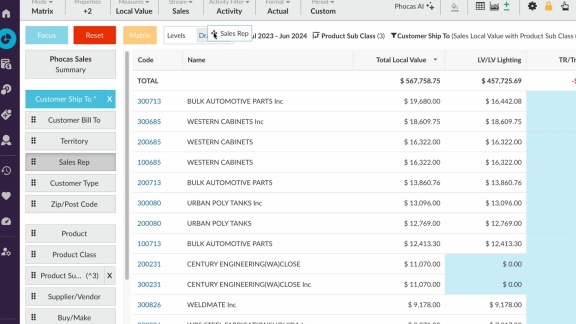
Identify opportunities to grow sales
See how Phocas can grow sales by helping your reps quickly identify easy wins, such as cross-sell opportunities in a few clicks. -
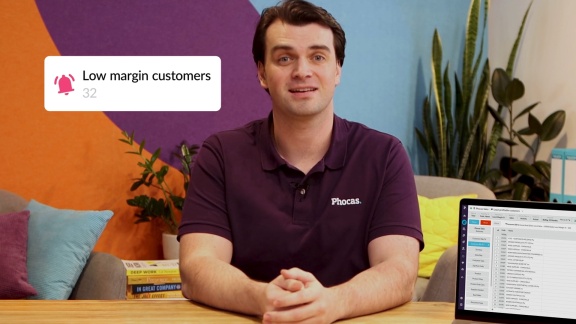
Track profitability of sales
With Phocas you can easily track the actual margins you’re making and identify customers who may be less profitable than they first appear. -
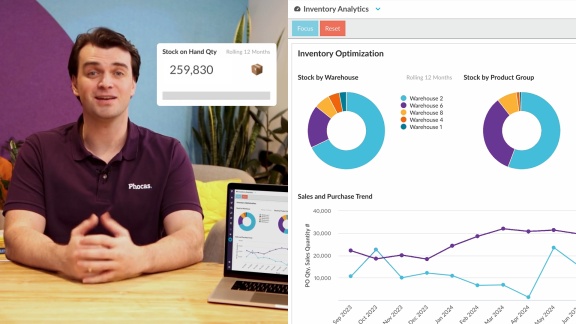
Optimize stock
Forget managing stock using your ERP or spreadsheets – see how Phocas makes it super easy to stay on top of your inventory. -
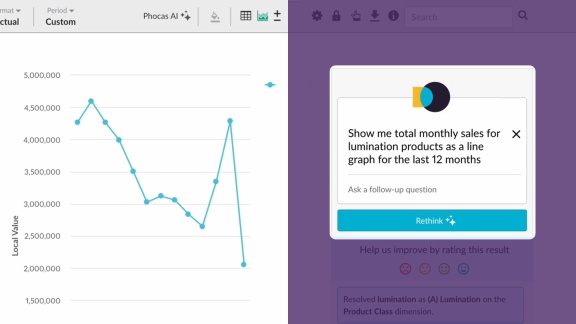
Phocas AI
Discover how Phocas AI helps you uncover insights quickly helping you drive impact across your business.
Tell your story in seconds
Clearly show your position and KPIs and gain a comprehensive view of your business, with custom graphs and dashboards that you can share in a few clicks.
- Interactive dashboards incorporating real-time data allow you to see company performance as a whole.
- Graphs, charts and graphics allow you to share business insights in a simplified format, improving individual and team engagement.
-
Quickly jump from data visualizations into the underlying data, slice and dice the metrics to answer your questions.
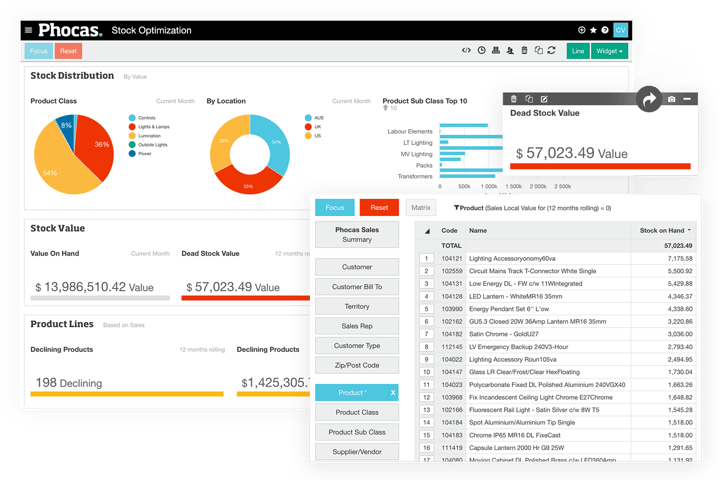
Freely explore any way you like
- Phocas' unique Grid is an ad-hoc analysis layer that allows free-form analysis.
- Drill down from high-level dashboards to cost centre, GL code and transactional-level data for the ordered detail.
- Users can create and save reports, alerts and dashboards to answer the questions relevant to their role and needs.
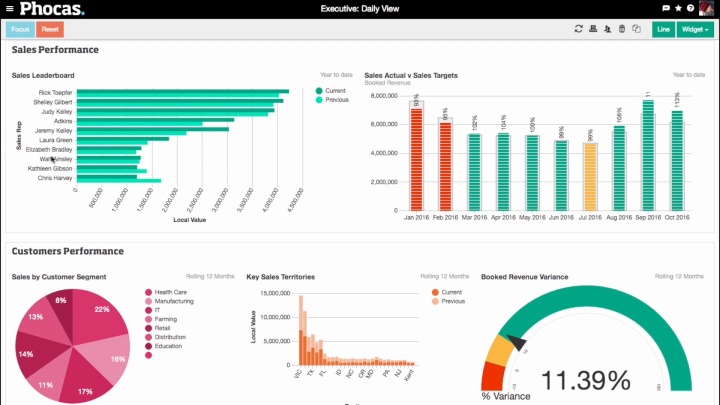
Epicor + Phocas customer
Fast implementation, full support
Intuitively simple for everyone
- Hit the ground running with built-in dashboards, customizable reports, personalized onboarding and ongoing support tailored to your needs.
- Simple for administrators to bring in new data sources and configure Phocas to suit your business needs - all with drag and drop functionality
- No waiting for reports to be built. Allow users to get their data and their results in real-time, so they can quickly move on to what they need to do.
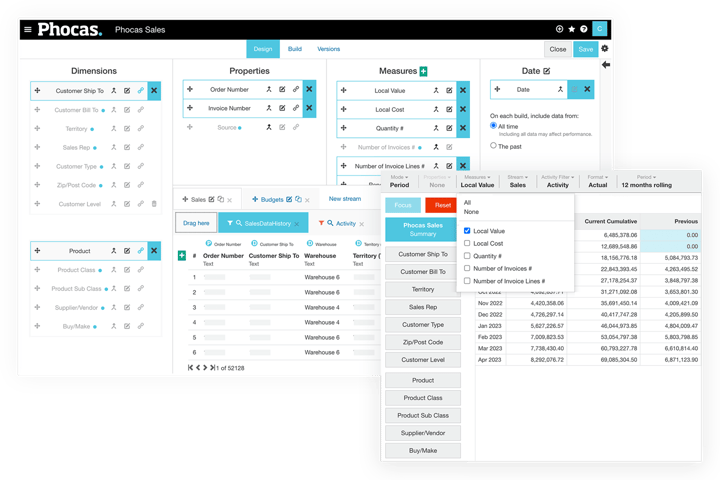
Phocas Analytics benefits
Visualizations
Bring data to life and use it as a daily guide with meaningful dashboards that show your progress towards targets.
Dashboards
Excel spreadsheets and static reports? It’s much easier and more rewarding to view real-time data on interactive dashboards.
Collaboration
Get on the same page as your team. Share facts and figures and move towards your goals together.
Reporting
Quickly jump from from a rich visual analytics summary into the underlying detail and uncover the whole story.
Technology
Phocas meets strict requirements around security, compliance, availability and performance.
Frequently asked questions
Business Intelligence (BI) software is designed to retrieve, analyze, transform, and report on business data and metrics. BI software provides organizations with an integrated view of their core business by combining data from multiple data sets, such as enterprise resource planning (ERP) systems, CRM databases and e-commerce. BI can also be used to identify trends, uncover insights, and make informed business decisions.
- Improved Decision-Making: Dig into the data, analytics and insights to make clear decisions. Consolidated data helps to reduce the risk of making decisions based on guesswork or limited information.
- Increased Efficiency: automate data preparation and data analysis tasks that would otherwise require manual effort. Easily set up new connectors and data integrations to other business systems and databases
- Reduced Cost: Business intelligence tools often provide a more cost effective way of gathering and analyzing data than traditional methods, such as manually loading data to Excel spreadsheets by numerous people.
- Enhanced Customer Service: Discover the data and insights needed to better understand customer needs and preferences. This helps to improve customer service and satisfaction.
- Increased Revenue: Business intelligence software helps to identify opportunities for new products and services, and to optimize pricing and promotions to maximize revenue.
The main difference between Business Intelligence (BI) and Business Analytics (BA) is their focus on when events occur. BI concentrates on current and past events that are documented in business data and systems, while BA focuses on predicting likely outcomes in the future - predictive analytics. In other words, BI answers the question "What is happening now and why?", while BA answers "What will probably happen next?".
BI helps companies create strategies for present scenarios by transforming data into actionable insights.
BA, on the other hand, uses predictive analytics to create strategies that will shape future operations, aiming to improve productivity and existing systems.
BI software is often restricted to data analysts who are experienced in writing SQL and reporting queries. Phocas is a self-service BI solution that is specifically designed for both power users and non-technical users. This ease-of-use increases user adoption across your business and encourages everyone to become more data-driven. Phocas interfaces are similar to Excel spreadsheets as well as allow for train-of-thought data mining and data discovery.
Every business needs some level of business data analysis and the capacity to plan for future growth and change. Consolidating multiple data sets is a complex process and manually generating reports using Excel Spreadsheets is time-consuming and error prone. Performing these tasks without BI software, often requires help from a power user or your IT team, meaning your data is being managed and understood by only a few people. This can leave you feeling like you’re making business decisions based on incomplete data, or that your reporting process is very inefficient and it can inhibit regular data analysis and accurate forecasting.
If any of this sounds like you, Phocas BI software could be the solution you're looking for.
There are a lot of BI platforms to choose from. Here are some key points to consider:
- Ask how well the software connects with your ERP and other data sources.
- Ask for a demo or trial - if that addresses some of your problems, ask for a live demo using your company data.
- Determine what the implementation process looks like, what support and training is provided and how long will this process takes?
- Do you need a data expert for data preparation and to build reports and dashboards.
- Will you need ongoing expert help for customization of reports or to interpret complex data.
- How many end users need to access the software?
- Is the software easy for non-technical people to use?
Understand the past, operate better today, and plan well for the future