Set a dashboard as your home page
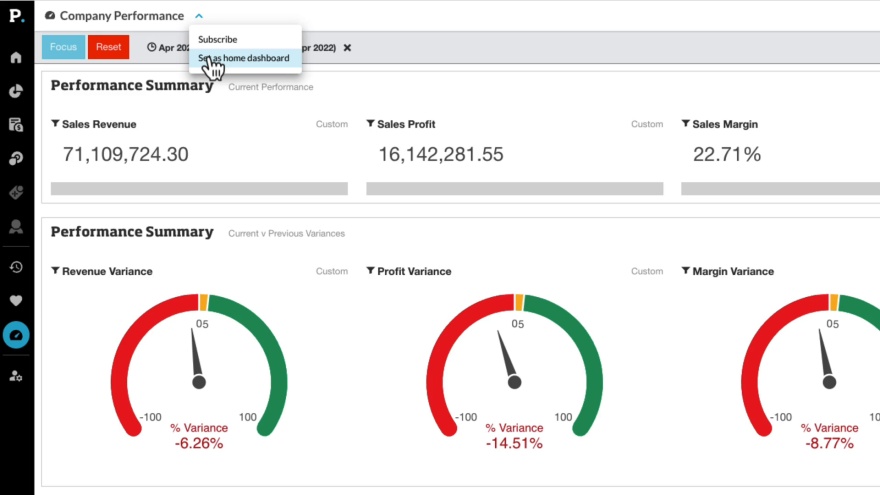
Supporting documentation
Related video tutorials

Homepage at a glance

Set up elimination journals
Learn how to set up and post elimination journals in Phocas Financial Statements. This video covers the full elimination workflow, from creating an elimination entity and enabling elimination-only accounts to posting journals in Data Entry. It also shows how eliminations are kept separate from ERP actuals, helping you report clearly while maintaining a clean audit trail.

Rebates dashboard analysis and reporting

Create an advanced filter in Flex Modes
Learn how to use the Advanced Filter to take your analysis further and answer more complex questions. It’s a powerful way to refine your search results and uncover deeper insights in your data.
 Help & support
Help & support