Create a working days calendar
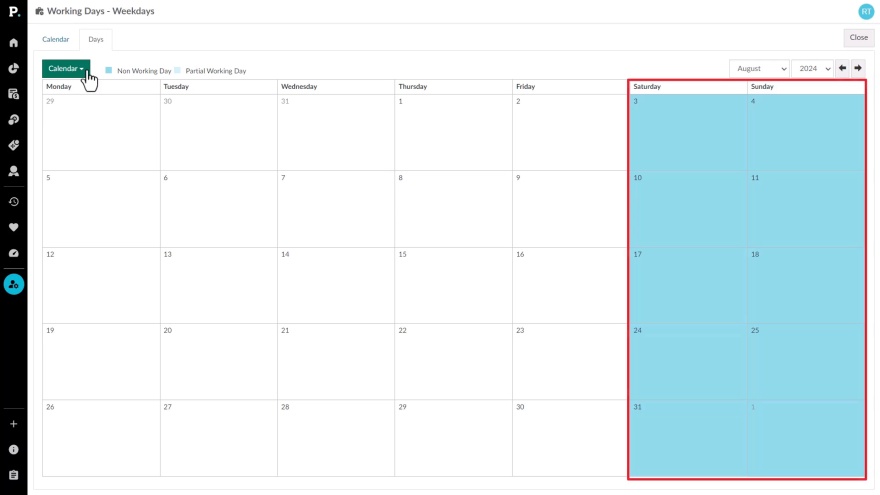
Learn how to create a working days calendar to exclude non-working days, such as weekends and public holidays, for more accurate average daily values for your users.
Supporting documentation
Related video tutorials

Add a defined period using Dynamic Month option
In this video for administrators, Tina shows how to use the Dynamic Month offsets option to add to the Period menu, with a date range that updates each new calendar or financial year.
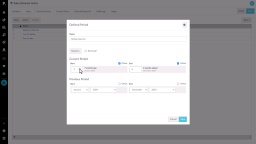
Set defined periods for a database
As an administrator, you can control which defined periods (date ranges) appear in the Period dropdown for each database in Phocas. Learn how to create a new period with a dynamic 'offset' date range for automatic updates, or select from a list of pre-built periods.
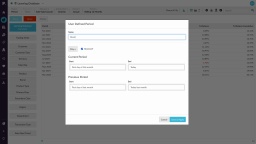
Add user-defined periods

