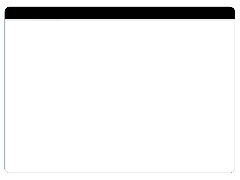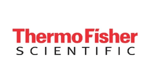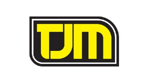Fast, accurate Sage budgets & forecasts
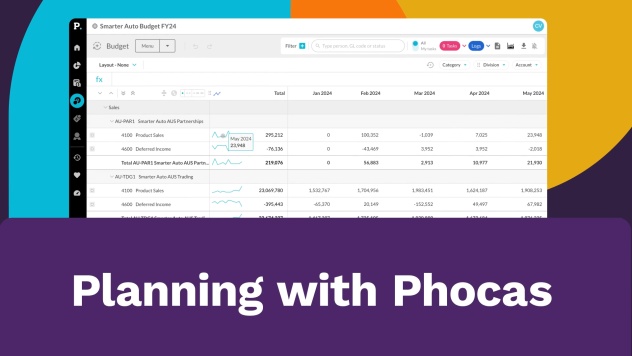
Watch to see Phocas automate your Sage data to build companywide budgets and forecasts
Smooth integration means everyone can see their numbers
When Sage data flows into your budget and updates with actuals, it's live and a useful guide for all. Operating from a single source of truth helps everyone stay motivated and informed.
Phocas is a certified Sage budgeting and planning partner and with hundreds of existing Sage customers, the software connects seamlessly with these Sage ERPs:
- Sage 50
- Sage 100 CRE
- Sage 100 Contractor
- Sage 200
- Sage 300 CRE
- Sage X3

With the right Sage partner, data integration drives automation of updates and delivers faster results.
Get a demoHandles all types of complex budgets and plans
- The templated model is highly customizable so you can bring in detail about people, products or margins
- Built-in shortcuts to forecast sales volumes, plan for demand, model pricing and align supply chain
- Embed workforce planning across the fiscal year to meet strategic goals of all teams
- Effortlessly perform diverse scenario modelling by quickly adjusting drivers and assumptions.

We've implemented monthly budgeting for the field sales team, which they have access to daily. And they're actually knocking on my door waiting for the system to update because they want access to that data immediately so they can react.
Sage cashflow forecasting keeps you in control
Use the budget model to create a three-way forecast with automatic sync from your Sage ERP for a realistic view of your cashflow
- Use your profit and loss to drive your balance sheet and cashflow forecasts
- Confidently forecast your future balance sheet position and financial health using mini-drivers for debtors, creditors and stock
- Gain full visibility of cashflow peaks and troughs throughout the year
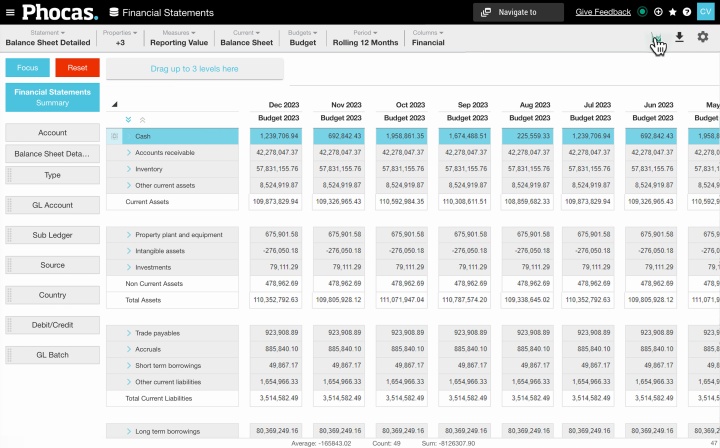
Phocas powers thousands of data-driven companies worldwide
Collaboration at every step
- Ensure all divisions are included by budgeting against different levels within the consolidated model
- Relevant data helps finance and business partners have clearer conversations with cell history tracking individual changes
- Activate the assignment, submission and approval process when multiple contributors involved
- Web-based workflows automatically save as a helpful guide for others to understand and step into the project
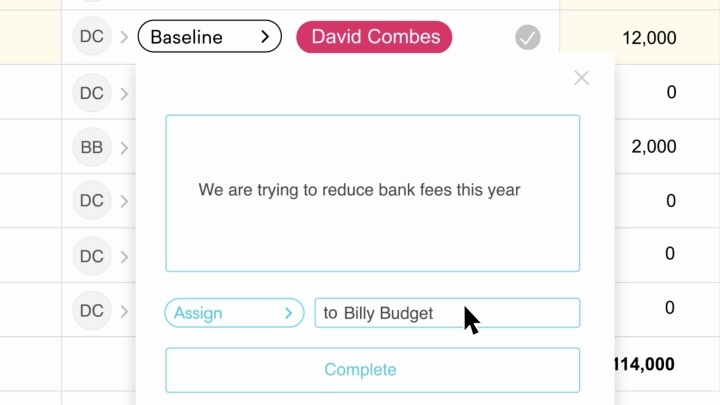
Easy-to-use features
- An intuitive interface worksheet design offers a familiar format to Excel spreadsheets that can be easily shared
- Sparklines allow you to see trends and spot anomalies
- Make side-by-side comparisons such as year-on-year variances
- Built-in security means you'll only see what you're permitted to see and action
- Use the cell history to track individual changes

Track performance against targets and reforecast
Live actuals mean you can track progress, easily compare to planned performance and visualize results.
- Link budgets to financial reports and make timely adjustments after month-end
- Create rolling forecasts
- When connected to Phocas Financial Statements start a budget from your income (P&L) statement with just one click
- Bonus: After a budget model is built you have the next year's data all there
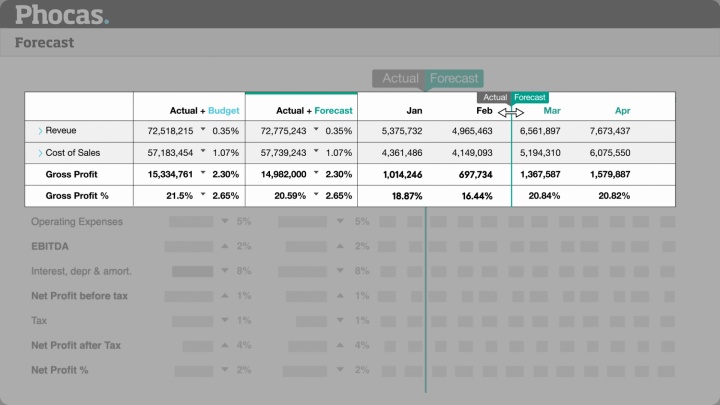
#1 in Predictive Planning
Phocas ranked #1 in predictive planning in the “integrated products for planning and business intelligence and analytics category” in the recent BARC The Planning Survey 24. Predictive planning is a sophisticated approach to analyze large amounts of data and forecast future outcomes.
Predictive
Planning
Reporting/Analysis
Predefined
Connectors
Performance Satisfaction
Recommendation
Satisfaction
vs 56% for Excel
Frequently asked questions
Phocas is a Business Intelligence plus Financial Planning and Analysis platform and Sage ERP systems are designed to manage various aspects of business operations. When integrated, Phocas enables companies to manage their operations more effectively in a various ways, such as:
- Powerful business intelligence - Phocas collects and consolidates huge amounts of data from multiple business sources, empowering Sage ERP users with fast, easy access to real-time data within one platform.
- Fast, accurate budgets - Budgets and forecast meet specific business needs and built-in workflows make them collaborative. Automated data flow means people can compare actuals with budgets and be proactive with meeting targets.
- High performance - By integrating your Sage ERP with Phocas, you'll achieve lightening fast loading times, regardless of the volume of transactional data stored.
- Companywide adoption - a user-friendly interface enables users across all departments to access and analyze their own data, not just IT experts or data analysts. Enhancing collaboration and fast decision-making.
- All-in-one platform - Along with a BI Analytics foundation, Phocas offers comprehensive financial planning (FP&A) products that work together smoothly, including Budgets and Forecasts, Financial Statements and Rebates.
The all-in-one platform for business intelligence plus financial planning and analysis helps connect everyone with the information they need, when they need it.
The Phocas BI and FPA platform integrates and automates data flow so you can analyze data, build budgets and forecasts, and create dynamic custom financial reports without going in and out of different systems. The products work together smoothly to make it easier for you to better plan your financial future and run your business day-to-day.
For many companies, creating the budget can be an extremely time-consuming process as finance teams often work with multiple spreadsheets, consolidate input from various departments, deal with version control issues and broken formulas. Incorporating sales and operational data into your budget is often quite complex and requires a lot of collaboration, which is difficult when everyone is working on static spreadsheets.
Phocas Budgets and Forecasts software dramatically simplifies this because the process is automated. Phocas easily extracts data from your ERP and multiple other sources enabling you to quickly build your budget. Plus, gaining input from finance, operations, sales and purchasing is an easy process because everyone is working from the same data source, changes are updated in real-time, and built-in security means you can only access and action what you have been assigned.
When collaborating on the budget is made easy, people contribute to the process so finance team is not constantly chasing feedback and more valuable insights are included in your budget from the get go.
With Phocas making budget building easy and collaborative, this paves the way for more accurate, frequent forecasting that's powered by real-time data. Ultimately, Phocas turns budgeting and forecasting into a well-oiled machine helping you make fast and more informed business decisions.
When it comes to budgeting and forecasting software, it pays to shop around.
One of the first things to identify is whether the software company can provide a robust and efficient data analytics platform that will enable you to consolidate your financial, sales and operational data. This will provide the gateway to real-time, collaborative budgeting and forecasting.
Cloud-based budgeting and forecasting solutions like Phocas can be integrated with over 200 ERPs, plus multiple other data sources. This enables you to consolidate your data into a single, trusted source of truth. Building the annual budget can then become an automated process, saving the finance team countless hours gathering and consolidating data. Forecasting is also simplified as data automatically feeds into the system, keeping the forecast live. Plus, now that sales, operations and finance are all working on the same file, version control issues and broken formulas will become a thing of the past. The whole process becomes more streamlined and collaborative.
Secondly, the software needs to be easy to use. There’s no point investing in a solution that is not user-friendly to your wider business. If only finance or IT experts know how to navigate and get the most out of the software, other departments will eventually stop using it. The Phocas Budgeting and Forecasting worksheet is designed using a format similar to spreadsheets, so users feel an immediate familiarity with the software. Sales and operations as well as finance can intuitively navigate the system and analyze the budget against actual performance to create better forecasting. This also makes it easy to drill down to transactional-level data, helping you identify potential risks before they become a major issue.
Once you've established these key elements, the best way to get a real feel for the software is to talk with a sales advisor and work through the following:
- Discuss your individual business requirements - including the needs of financial and non-financial users
- Ask for a demo of how the software works
- Establish whether your ERP or other data sources can be integrated with their software
- Ask about their rate of user adoption - this will determine just how easy the software is to use
- Ask about how successfully other companies (in a similar industry to yours) have transitioned into using their software - if possible, arrange to speak to those companies
- Ask about customer support during the initial set up phase as well as ongoing.
If you’d like to learn more about Phocas Budgeting and Forecasting, talk to a sales advisor and book a demo here.
Unleash the power of past, present and future data